蓝绿部署及其在DevOps中的作用解释
传统的“大爆炸”软件开发方法与今…

传统的“大爆炸”软件开发方法与今…
![敏捷框架:一个简单[但全面]的指南](https://yaoweibin.cn/wp-content/uploads/2023/08/20230830114257-64ef2b41e1e0a-768x246.webp)
敏捷框架在现代软件开发团队中被广泛使用,因为它们具有快速、灵活、持续反馈和学习等优势。

在工作场所与许多员工合作时,人力…
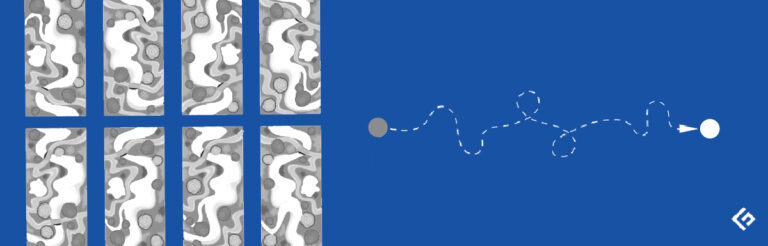
了解地理信息系统(GIS)和地理空间情报。在这里,我们还列出了进行地理空间分析最好的地理空间工具。

development or network administration, it is important to understand the basics of DNS resolution and IP addressing. These concepts play a crucial role in ensuring proper connectivity and smooth functioning of the network.
DNS, which stands for Domain Name System, is responsible for translating domain names into IP addresses. When you type a URL into your web browser, the DNS resolver on your device sends a request to a DNS server. This server then looks up the IP address associated with the domain name and sends it back to your device. This process allows your device to connect to the correct web server and load the desired webpage.
IP, which stands for Internet Protocol, is a numerical label assigned to each device connected to a computer network. It serves two main purposes – host or network interface identification and location addressing. IP addresses can be either IPv4 or IPv6. IPv4 addresses are written in the format of four sets of numbers separated by periods, while IPv6 addresses are written in a more complex format of eight sets of hexadecimal numbers separated by colons.
Troubleshooting network issues often involves checking DNS resolution and IP addressing. Some common troubleshooting steps include checking the DNS server settings, ensuring the correct IP address is assigned to the device, and verifying network connectivity.
With the right tools, such as ping and traceroute, and following established procedures, troubleshooting can be an enjoyable and rewarding experience. It allows you to identify and resolve network problems efficiently, ensuring a smooth and seamless browsing experience for users.

您是否担心元宇宙中的网络犯罪?让…

通过创建流程图来简化描述复杂的过…

经过对当前情况的深入调查,世界增…

随着全球各地进行的业务增加,对语…

学习使用Excel的一些救命技巧和窍门 – 数据透视表、VLOOKUP、数据验证等等!