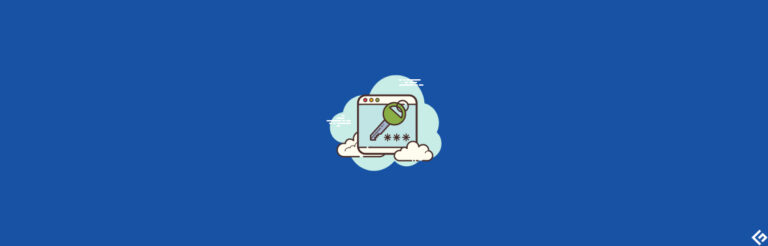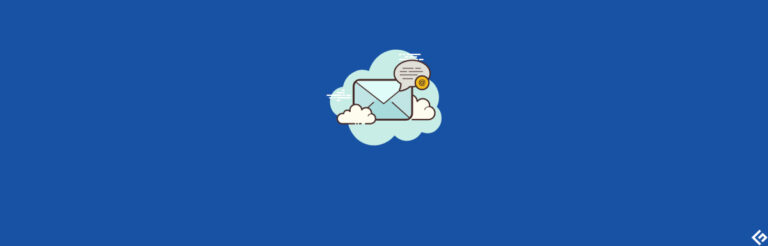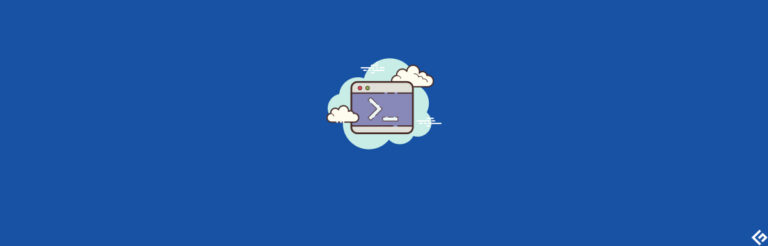secure, such as using external hard drives, cloud storage services, or USB flash drives. These options allow us to access our files anytime, anywhere, and ensure that they are protected from loss or damage.
External hard drives are a popular choice for storing large amounts of data. They are portable and can easily be connected to any device with a USB port. With high storage capacities, they provide ample space to store all types of files. However, they are susceptible to physical damage and require proper handling and storage to prevent data loss.
Cloud storage services offer a convenient and reliable way to store and backup files. They provide remote storage space that can be accessed from any device with an internet connection. Cloud storage services offer features like automatic backup, file synchronization, and file sharing, making it easy to manage and access files. However, concerns about data privacy and security may arise with cloud storage services.
USB flash drives, also known as thumb drives or memory sticks, are another popular option for storing and transferring files. They are small, portable, and offer plug-and-play functionality, allowing for easy file transfer between devices. USB flash drives come in various storage capacities and are compatible with most devices. However, they are prone to physical damage, data corruption, and loss due to their small size and portability.
Regardless of the storage method chosen, it is important to regularly back up files to avoid any potential loss. Additionally, it is recommended to keep multiple copies of important files in different locations to further safeguard them. Taking these precautions ensures that your files are protected and can be easily recovered in case of any unfortunate events.