如何用R语言进行数据爬取:网页数据爬取
R语言的网页抓取是人们用来从网站提取数据的最流行方法之一。在此分步教程中,您将学习如何借助 rvest 和 RSelenium 等库在 R 中进行网页抓取。
R 适合网络抓取吗?
R 是一种专为数据科学设计的高级编程语言,具有许多面向数据的库来支持您的网络抓取目标。
设置环境
以下是我们将在本教程中使用的工具:
- R 4+:任何版本的 R 大于或等于 4 都可以。在此 R 网络抓取教程中,我们使用了 R 4.2.2 版本,因为它是撰写本文时的最新版本。
- R IDE:安装并启用了R Language for IntelliJ插件的PyCharm是构建 R 网络抓取工具的绝佳选择。同样,带有REditorSupport扩展的免费Visual Studio Code IDE也可以。
如果您没有安装这些工具,请单击上面的链接并下载它们。使用官方指南安装它们,您将拥有遵循此分步网络抓取 R 指南所需的一切。
在 PyCharm 中设置 R 项目
环境搭建完成后,在PyCharm中初始化一个R web scraping项目,分三步进行:
- 启动 PyCharm 并单击“文件 > 新建 > 项目…”菜单选项。
- 在“新建项目”弹出窗口的左侧栏中,选择“R 项目”。
- 为您的 R 项目命名,并确保选择一个 R 解释器,如下图所示:

单击“创建”并等待 PyCharm 初始化您的 R web 项目。您现在应该可以访问以下项目:

main.RPyCharm 将为您创建一个空白文件。请注意 PyCharm 提供的 R 工具部分和 R 控制台选项卡,因为它们分别允许您访问 R shell 和包管理。
我们已经掌握了基础知识,所以让我们深入了解如何在 R 中构建数据抓取器的细节。
如何使用R语言抓取网站
对于这个 R 数据抓取教程,我们将使用ScrapeMe作为我们的目标站点。

请注意,ScrapeMe 仅包含一个分页的 Pokemon 启发元素列表。您将学习如何构建的 R 抓取工具将能够抓取整个网站并提取所有产品数据。
第 1 步:安装 rvest
rvest是一个 R 库,可帮助您通过其高级 R 网络抓取 API 从网页中抓取数据。这使您能够下载 HTML 文档、解析它、选择 HTML 元素并从中提取数据。
要安装 rvest,请在 PyCharm 中打开 R 控制台并启动以下命令:
install.packages("rvest")
等待安装过程完成。这可能需要几秒钟,尤其是当 R 还需要安装其依赖项时。安装后,将其加载到您的main.R文件中:
library(rvest)
如果 PyCharm 没有报告错误,则安装过程成功结束。
第 2 步:检索 HTML 页面
使用带有 rvest 的远程 URL 使用单行代码下载 HTML 文档:
# retrieving the target web page
document <- read_html("https://scrapeme.live/shop")
该read_html()函数使用作为参数传递的 URL 检索下载的 HTML,然后对其进行解析并将生成的数据结构分配给变量document。
第 3 步:识别并选择最重要的 HTML 元素
此 R 数据抓取教程的目标是提取所有产品数据,因此产品 HTML 节点是最重要的元素。要选择它们,请右键单击产品 HTML 元素并选择“检查”选项。这将启动以下 DevTools 弹出窗口:


从 HTML 代码中注意到li.productHTML 元素包括:
- 一个
a存储产品 URL 的 。 - 包含
img产品图片的 。 h2保留产品名称的A。- 存储
span产品价格的 。
选择 rvest 中目标网页中包含的所有 HTML 元素:
# selecting the list of product HTML elements
html_products <- document %>% html_elements("li.product")
这将使用R管道运算html_elements()符执行 rvest 函数。具体来说,返回应用CSS 选择器或XPath 表达式找到的 HTML 元素列表。document%>%html_elements()
给定一个 HTML 产品,选择所有四个感兴趣的 HTML 节点:
# selecting the "a" HTML element storing the product URL
a_element <- html_product %>% html_element("a")
# selecting the "img" HTML element storing the product image
img_element <- html_product %>% html_element("img")
# selecting the "h2" HTML element storing the product name
h2_element <- html_product %>% html_element("h2")
# selecting the "span" HTML element storing the product price
span_element <- html_product %>% html_element("span")
第 4 步:从 HTML 元素中提取数据
R 在将元素附加到列表时效率低下,因此您应该避免迭代每个 HTML 产品。相反,使用 rvest 因为它允许您通过单个操作从 HTML 元素列表中提取数据:
# extracting data from the list of products and storing the scraped data into 4 lists
product_urls <- html_products %>%
html_element("a") %>%
html_attr("href")
product_images <- html_products %>%
html_element("img") %>%
html_attr("src")
product_names <- html_products %>%
html_element("h2") %>%
html_text2()
product_prices <- html_products %>%
html_element("span") %>%
html_text2()
rvest 将队列语句的最后一个函数应用于使用html_element()from选择的每个 HTML 元素html_products。html_attr()返回存储在单个属性中的字符串。类似地,html_text2()返回 HTML 元素中在浏览器中显示的文本。
所以product_urls、product_images和将为产品元素的 4 个属性中的每一个存储抓取的数据product_names。product_prices提取的数据存储在 4 个列表中,现在让我们将它们转换为更易于管理的dataframe:
# converting the lists containg the scraped data into a dataframe
products <- data.frame(
product_urls,
product_images,
product_names,
product_prices
)
请注意,Rdata.frame()函数将所有抓取的数据聚合到products变量中。
恭喜!您刚刚学习了如何使用 rvest 在 R 中抓取网页。继续并dataframe在下面的步骤中将其提取到 CSV 文件。
第 5 步:将抓取的数据导出为 CSV
在将变量转换products为 CSV 格式之前,使用更改其列名names()。它允许您更改与每个组件关联的名称dataframe,以便导出的 CSV 文件更易于阅读。
# changing the column names of the data frame before exporting it into CSV
names(products) <- c("url", "image", "name", "price")
使用 方法将对象导出dataframe到 CSV 文件write.csv(),这会指示您的 R 网络爬虫生成products.csv包含已抓取数据的文件。
# export the data frame containing the scraped data to a CSV file write.csv(products, file = "./products.csv", fileEncoding = "UTF-8")
如果您在 PyCharm 中运行脚本,您将products.csv在根文件夹中找到一个文件。它将包含您的输出:


第 6 步:将所有内容放在一起
这是最终的 R 数据抓取工具的样子:
library(rvest)
httr::set_config(httr::user_agent("Mozilla/5.0 (Windows NT 10.0; Win64; x64) AppleWebKit/537.36 (KHTML, like Gecko) Chrome/108.0.0.0 Safari/537.36"))
# initializing the lists that will store the scraped data
product_urls <- list()
product_images <- list()
product_names <- list()
product_prices <- list()
# initializing the list of pages to scrape with the first pagination links
pages_to_scrape <- list("https://scrapeme.live/shop/page/1/")
# initializing the list of pages discovered
pages_discovered <- pages_to_scrape
# current iteration
i <- 1
# max pages to scrape
limit <- 1
# until there is still a page to scrape
while (length(pages_to_scrape) != 0 && i <= limit) {
# getting the current page to scrape
page_to_scrape <- pages_to_scrape[[1]]
# removing the page to scrape from the list
pages_to_scrape <- pages_to_scrape[-1]
# retrieving the current page to scrape
document <- read_html(page_to_scrape,
user_agent = "Mozilla/5.0 (Windows NT 10.0; Win64; x64) AppleWebKit/537.36 (KHTML, like Gecko) Chrome/108.0.0.0 Safari/537.36")
# extracting the list of pagination links
new_pagination_links <- document %>%
html_elements("a.page-numbers") %>%
html_attr("href")
# iterating over the list of pagination links
for (new_pagination_link in new_pagination_links) {
# if the web page discovered is new and should be scraped
if (!(new_pagination_link %in% pages_discovered) && !(new_pagination_link %in% page_to_scrape)) {
pages_to_scrape <- append(new_pagination_link, pages_to_scrape)
}
# discovering new pages
pages_discovered <- append(new_pagination_link, pages_discovered)
}
# removing duplicates from pages_discovered
pages_discovered <- pages_discovered[!duplicated(pages_discovered)]
# selecting the list of product HTML elements
html_products <- document %>% html_elements("li.product")
# appending the new results to the lists of scraped data
product_urls <- c(
product_urls,
html_products %>%
html_element("a") %>%
html_attr("href")
)
product_images <- c(
product_images,
html_products %>%
html_element("img") %>%
html_attr("src"))
product_names <- c(
product_names,
html_products %>%
html_element("h2") %>%
html_text2()
)
product_prices <- c(
product_prices,
html_products %>%
html_element("span") %>%
html_text2()
)
# incrementing the iteration counter
i <- i + 1
}
# converting the lists containg the scraped data into a data.frame
products <- data.frame(
unlist(product_urls),
unlist(product_images),
unlist(product_names),
unlist(product_prices)
)
# changing the column names of the data frame before exporting it into CSV
names(products) <- c("url", "image", "name", "price")
# export the data frame containing the scraped data to a CSV file
write.csv(products, file = "./products.csv", fileEncoding = "UTF-8", row.names = FALSE)
极好的!在几行代码中,您在 R 中构建了一个数据网络抓取工具!
R 中网页抓取的高级技术
您刚刚学习了 R 中网络抓取的基础知识。是时候深入研究更高级的技术了。
避免块
请注意,您的目标网站可能会实施多种反抓取技术。大多数网站禁止基于其 HTTP 标头的请求。例如,他们倾向于阻止没有有效User-Agent标头的 HTTP 请求。我们推荐ZenRows来解决所有这些挑战。
如官方文档中所述,rvesthttr在后台使用并User-Agent通过更改配置为 rvest设置一个全局httr变量,如下所示:
httr::set_config(httr::user_agent("Mozilla/5.0 (Windows NT 10.0; Win64; x64) AppleWebKit/537.36 (KHTML, like Gecko) Chrome/108.0.0.0 Safari/537.36"))
httr::set_config()此行为带有和的基于 URL 的请求设置 HTTP 用户代理httr::user_agent()。
请记住,这只是避免被反抓取解决方案阻止的基本方法。详细了解防刮技术。
R 中的网络爬行
目标网站由多个网页组成。因此,要抓取整个网站并检索所有数据,您必须提取所有分页链接的列表。这基本上就是网络爬虫的意义所在。
首先,右键单击页码 HTML 元素并选择“检查”。
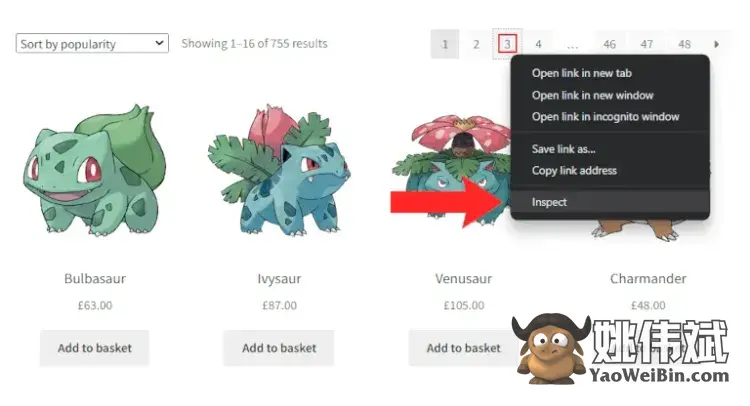

选择“检查”选项以打开 DevTools 窗口
您的浏览器将打开以下 DevTools 窗口:


通过检查分页 HTML 元素,您会注意到它们都共享同一个page-numbers类。因此,使用以下方法检索所有分页链接html_elements():
pagination_links <- document %>%
html_elements("a.page-numbers") %>%
html_attr("href")
目标是访问所有网页,与此同时,您可能希望以编程方式停止 R 爬虫。最好的方法是引入一个limit变量:
library(rvest)
httr::set_config(httr::user_agent("Mozilla/5.0 (Windows NT 10.0; Win64; x64) AppleWebKit/537.36 (KHTML, like Gecko) Chrome/108.0.0.0 Safari/537.36"))
# initializing the lists that will store the scraped data
product_urls <- list()
product_images <- list()
product_names <- list()
product_prices <- list()
# initializing the list of pages to scrape with the first pagination links
pages_to_scrape <- list("https://scrapeme.live/shop/page/1/")
# initializing the list of pages discovered
pages_discovered <- pages_to_scrape
# current iteration
i <- 1
# max pages to scrape
limit <- 5
# until there is still a page to scrape
while (length(pages_to_scrape) != 0 && i <= limit) {
# getting the current page to scrape
page_to_scrape <- pages_to_scrape[[1]]
# removing the page to scrape from the list
pages_to_scrape <- pages_to_scrape[-1]
# retrieving the current page to scrape
document <- read_html(page_to_scrape)
# extracting the list of pagination links
new_pagination_links <- document %>%
html_elements("a.page-numbers") %>%
html_attr("href")
# iterating over the list of pagination links
for (new_pagination_link in new_pagination_links) {
# if the web page discovered is new and should be scraped
if (!(new_pagination_link %in% pages_discovered) && !(new_pagination_link %in% page_to_scrape)) {
pages_to_scrape <- append(new_pagination_link, pages_to_scrape)
}
# discovering new pages
pages_discovered <- append(new_pagination_link, pages_discovered)
}
# removing duplicates from pages_discovered
pages_discovered <- pages_discovered[!duplicated(pages_discovered)]
# scraping logic...
# incrementing the iteration counter
i <- i + 1
}
# export logic...
R 网页抓取脚本进程抓取网页,寻找新的分页链接并填充抓取队列。目标网站有 48 个页面,所以分配 48 来limit抓取整个网站。在循环结束时while,pages_discovered将存储所有 48 个分页 URL。
在 PyCharm 中运行 R 网络抓取工具,它将生成一个products.csv文件。这将包含所有 755 种口袋妖怪风格的产品。
恭喜!你刚刚使用 R 爬取了 ScrapeMe 上的所有产品数据!
R 中的并行 Web 抓取
如果您的目标站点有很多页面或服务器响应缓慢,则 R 中的数据抓取可能需要很长时间。幸运的是,R 支持并行化!让我们学习如何使用 R 进行并行网络抓取。
如果您对此不熟悉,并行抓取就是同时抓取多个页面。这意味着同时从多个网页下载、解析和提取数据,从而加快抓取过程。
首先,parallel在您的 R 数据抓取工具中导入包:
library(parallel)
现在,使用此 R 库公开的实用函数来执行并行计算。
现在,您有了要抓取的网页列表:
pages_to_scrape <- list(
"https://scrapeme.live/shop/page/1/",
"https://scrapeme.live/shop/page/2/",
"https://scrapeme.live/shop/page/3/",
# ...
"https://scrapeme.live/shop/page/48/"
)
使用 R 构建一个并行网络抓取器,如下所示:
scrape_page <- function(page_url) {
# loading the rvest library
library(rvest)
# setting the user agent
httr::set_config(httr::user_agent("Mozilla/5.0 (Windows NT 10.0; Win64; x64) AppleWebKit/537.36 (KHTML, like Gecko) Chrome/108.0.0.0 Safari/537.36"))
# retrieving the current page to scrape
document <- read_html(page_url)
html_products <- document %>% html_elements("li.product")
product_urls <- html_products %>%
html_element("a") %>%
html_attr("href")
product_images <- html_products %>%
html_element("img") %>%
html_attr("src")
product_names <-
html_products %>%
html_element("h2") %>%
html_text2()
product_prices <-
html_products %>%
html_element("span") %>%
html_text2()
products <- data.frame(
unlist(product_urls),
unlist(product_images),
unlist(product_names),
unlist(product_prices)
)
names(products) <- c("url", "image", "name", "price")
return(products)
}
# automatically detecting the number of cores
num_cores <- detectCores()
# creting a parallel cluster
cluster <- makeCluster(num_cores)
# execute scrape_page() on each element of pages_to_scrape
# in parallel
scraped_data_list <- parLapply(cluster, pages_to_scrape, scrape_page)
# merging the list of dataframes into
# a single dataframe
products <- do.call("rbind", scraped_data_list)
这个 R 爬虫脚本定义了一个scrape_page()函数,负责抓取单个网页。然后,它初始化一个 R 集群,以makeCluster()创建一组并行运行并通过套接字通信的 R 实例副本。
用于parLapply()将scrape_page()函数应用于网页列表。注意parLapply()是并行版本apply()。scrape_page()R 将在新实例中运行每个函数。
所以每个并行实例只能访问内部定义的内容scrape_page(),因此,第一行scrape_page()是这样的:
# loading the rvest library library(rvest)
如果您在 R 数据抓取脚本中实施此并行化逻辑,您将获得显着的性能提升。另一方面,R web scraper 将需要更多的内存资源。
完美的!您现在知道如何使用 R 进行并行网络抓取了!但是教程还没有完成!
R语言抓取动态内容网站
在静态内容网站中,服务器返回的 HTML 文档已经包含了其源代码中的所有内容。这意味着您无需在 Web 浏览器中呈现文档即可从中检索数据。
但是网页不仅仅是它们的 HTML 源代码。当在浏览器中呈现时,网页可以通过AJAX执行 HTTP 请求并运行 JavaScript,因此网页动态地从 Web 检索数据并相应地更改 DOM。
大多数网站依赖 API 调用来执行前端操作或异步检索数据。换句话说,HTML 源代码不包含这些有价值的数据。抓取此数据的唯一方法是在无头浏览器中呈现目标网页。
无头浏览器允许您在没有 GUI 的浏览器中加载网页。因此,它使您能够指示浏览器执行操作并复制用户交互。现在让我们看看如何在 R 中使用无头浏览器进行网页抓取。
使用 R 中的无头浏览器进行 Web 抓取
使用无头浏览器,您可以构建一个 R 网络抓取工具,它能够像人类用户一样通过 JavaScript 与网站进行交互。R 中最流行的无头浏览器库是RSelenium,我们将在本教程中使用它。
通过在 R 控制台中启动以下命令来安装 RSelenium:
install.packages("RSelenium");
安装后,运行以下代码从 ScrapeMe 中提取数据:
# load the Chrome driver
# TODO: change the chromever parameter with your Chrome version
driver <- rsDriver(
browser = c("chrome"),
chromever = "108.0.5359.22",
verbose = F,
# enabling the Chrome --headless mode
extraCapabilities = list("chromeOptions" = list(args = list("--headless")))
)
web_driver <- driver[["client"]]
# navigatign to the target web page in the headless Chrome instance
web_driver$navigate("https://scrapeme.live/shop/")
# initializing the lists that will contain the scraped data
product_urls <- list()
product_images <- list()
product_names <- list()
product_prices <- list()
# retrieving all produt HTML elements
html_products <- web_driver$findElements(using = "css selector", value = "li.product")
# iterating over the product list
for (html_product in html_products) {
# scraping the data of interest from each product while populating the 4 scraping data lists
product_urls <- append(
product_urls,
html_product$findChildElement(using = "css selector", value = "a")$getElementAttribute("href")[[1]]
)
product_images <- append(
product_images,
html_product$findChildElement(using = "css selector", value = "img")$getElementAttribute("src")[[1]]
)
product_names <- append(
product_names,
html_product$findChildElement(using = "css selector", value = "h2")$getElementText()[[1]]
)
product_prices <- append(
product_prices,
html_product$findChildElement(using = "css selector", value = "span")$getElementText()[[1]]
)
}
# converting the lists containg the scraped data into a data.frame
products <- data.frame(
unlist(product_urls),
unlist(product_images),
unlist(product_names),
unlist(product_prices)
)
# changing the column names of the data frame before exporting it into CSV
names(products) <- c("url", "image", "name", "price")
# export the data frame containing the scraped data to a CSV file
write.csv(products, file = "./products.csv", fileEncoding = "UTF-8", row.names = FALSE)
请注意,该findElements()方法允许您使用 RSelenium 选择 HTML 元素。然后,调用findChildElements()以从 RSelenium HTML 元素中选择一个子元素。最后,使用getElementAttribute()和之类的方法getElementText()从选定的 HTML 元素中提取数据。
使用 rvest 和 RSelenium 在 R 中进行网页抓取的方法非常相似。主要区别在于 RSelenium 在浏览器中运行抓取过程,让您可以访问所有浏览器功能。
所以如果你想用 rvest 从一个新页面抓取数据,你需要先执行一个新的 HTTP 请求。相反,RSelenium 允许您在浏览器中直接导航到新网页,如下所示:
pagination_element <- web_driver$findElement(using = "css selector", value = "a.page-numbers") # navigating to a new web page paginationElement.click(); # waiting for the page to load... print(web_driver$getTitle()); # prints "Products – Page 2 – ScrapeMe"
RSelenium 可以轻松地抓取网页而不会被阻止,因为它具有像普通人一样抓取网页的能力。这使得它成为 R 中数据抓取的最佳选择之一。
R 的其他 Web 抓取库
R 中用于网络抓取的其他有用的库是:
ZenRows:一个网络抓取 API,可以为您绕过所有反机器人或反抓取系统,提供旋转代理、无头浏览器、验证码绕过等。
RCrawler:用于网络爬虫网站和执行网络抓取的 R 包。它提供了多种功能来从网页中提取结构化数据。
xmlTreeParse:一个用于解析 XML/HTML 文件或字符串的 R 库。它生成一个表示 XML/HTML 树的 R 结构,并允许您从中选择元素。
常见问题
你如何从 R 中的网站抓取数据?
您可以像使用任何其他编程语言一样使用 R 抓取网站。首先,您需要一个网络抓取 R 库。然后您必须使用它连接到您的目标网站,提取 HTML 元素并从中检索数据。
R 中的 Rvest 包是什么?
rvest 是最流行的网络抓取 R 库之一,提供多种功能使 R 网络抓取更容易。rvest 包装了xml2和httr包,允许您下载 HTML 文档并从中提取数据。








