7个最好的开源在线聊天软件,与您的客户交流
客户支持是经营业务中最重要的方面…

客户支持是经营业务中最重要的方面…

以下是在Google Docs中为文本添加上标或下标的不同方法。选择最适合的方法。
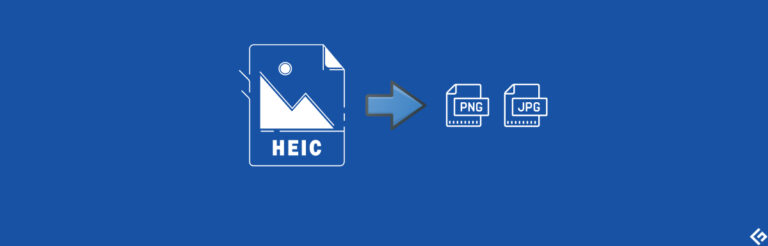
如果你是苹果用户,那么你肯定听说过HEIC格式。随着iOS 11的发布,苹果从JPEG图像格式转向了HEIC格式。

日志管理工具对于企业来说非常有用,可以监控其系统和网络,解决问题并增强安全性。这就是为什么诸如、等工具非常重要。

在项目团队中工作时,面临的一项具有挑战性的任务是进行必要的连接测试,即使服务不存在也要进行。这通常是

想要让您的Android设备更加功能强大吗?考虑一下这些精彩的Android小部件,您可以轻松地个性化您的设备。

在Android上屏蔽一个号码可能有很多原因。下面是如何正确操作的方法。每年在美国有数百万人成为垃圾电话的受害者。而

我们都知道,使用谷歌搜索引擎非常简单。您输入您的问题,它会为您找到所有的答案。此时,它是一个

让我们来看看如何使用组策略或注册表编辑器在Windows PC上启用(和禁用)Cortana。

own business, understanding the concept of break-even point can help you make informed decisions about pricing, costs, and sales targets.
The break-even point is the point at which total revenue equals total costs. It is the level of sales or production at which a business neither makes a profit nor incurs a loss. By calculating the break-even point, you can determine how many units of a product or service you need to sell in order to cover all your costs.
To calculate the break-even point, you need to know your fixed costs and variable costs. Fixed costs are expenses that do not change regardless of the level of sales or production, such as rent, salaries, and insurance. Variable costs, on the other hand, are expenses that vary with the level of sales or production, such as raw materials and direct labor.
The formula to calculate the break-even point is as follows:
Break-even point = Fixed costs ÷ (Selling price per unit – Variable cost per unit)
For example, let’s say your fixed costs are $10,000 per month, the selling price per unit is $20, and the variable cost per unit is $10. Using the formula, the break-even point would be:
Break-even point = $10,000 ÷ ($20 – $10) = 1,000 units
This means that you need to sell 1,000 units of your product or service in order to cover all your costs and break even. If you sell less than 1,000 units, you will incur a loss. If you sell more than 1,000 units, you will start making a profit.
Knowing the break-even point can help you set realistic sales targets and determine an appropriate pricing strategy. It can also help you identify areas where you can cut costs or increase efficiency to improve your profitability.
In summary, calculating the break-even point is an essential step in understanding the financial health of your business. It allows you to determine the minimum number of units you need to sell in order to cover all your costs and start making a profit.