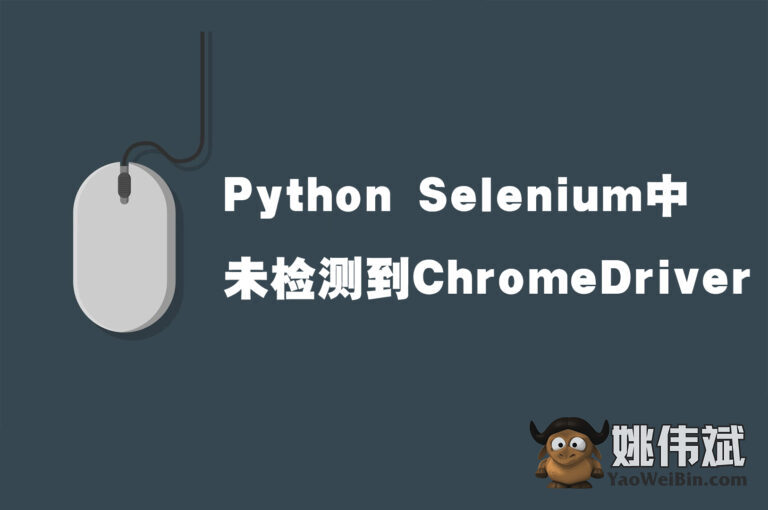如何用Python在Selenium中以编程方式使火狐无头化
Firefox 仍然是 2023 年最流行的网络浏览器之一,并带有一个有用的工具来帮助网络抓取:Firefox 的无头模式。
在本教程中,我们将介绍何时使用以及如何在 Python 中使用 Selenium 运行无头 Firefox。
什么是无头 Firefox?
Headless Firefox 本质上意味着我们不会以常规方式使用浏览器。相反,我们将使用 webdriver 工具在没有用户界面的情况下操作它。这就是无头运行 Firefox 和正常运行 Firefox 之间的区别。
什么是无头模式浏览器?让我们谈谈好处
没有图形用户界面 (GUI) 的 Web 浏览器客户端称为无头浏览器,用于辅助脚本或机器人。
操作网络浏览器是大多数爬虫的需要,因为您通常需要滚动、填写表格和执行类似的操作。此外,它还可以帮助您节省机器资源,尤其是在执行大型任务时。
Firefox 可以无头运行吗?如何
是的,它可以。一些 Web 浏览器自动化工具支持 Firefox 浏览器,如Selenium,为我们提供 Firefox 的无头网络驱动程序以保护与浏览器的连接。
Chrome 是最常用的无头运行浏览器,因为它拥有更大的生态系统和更多的自动化工具,例如 undetected_chromedriver 和puppeteer-extra-plugin-stealth。然而,Firefox 被用作 Chrome 的替代品,用于在无头模式下运行浏览器,因为它有大量使用 Python 或其他语言实现相同目的的工具。
最流行的无头运行 Firefox 的工具是Selenium和Playwright。我们还会提到Puppeteer,因为它在其他语言中被广泛采用,但它只为该浏览器提供实验性支持。
如何启动 Firefox Headless?
开始无头运行 Firefox 的先决条件是安装Python和 Selenium(我们将在本教程中使用的库)。您还需要确保在本地计算机上安装了 Firefox 浏览器。
pip install selenium
完成后,使用您选择的代码编辑器,我们将使用ScrapMe作为目标 URL 并编写您接下来将看到的脚本,但让我们先了解发生了什么:
Selenium 的默认 Firefox webdriver 加载浏览器,接口允许我们通过作为参数Options传入在后台运行它。headless加载目标网站后,webdriver 将重定向浏览器以打印当前 URL 和标题。
from selenium import webdriver
from selenium.webdriver.firefox.options import Options
# the target website
url = "https://scrapeme.live/shop/"
# the interface for turning on headless mode
options = Options()
options.add_argument("-headless")
# using Firefox headless webdriver to secure connection to Firefox
with webdriver.Firefox(options=options) as driver:
# opening the target website in the browser
driver.get(url)
#printing the target website url and title
print(driver.current_url) # https://scrapeme.live/shop/
print(driver.title) # Products - ScrapeMe
要在正常模式下运行 Firefox,您只需注释掉或删除 headless 选项,如下所示:
# ...
url = "https://scrapeme.live/shop/"
# options = Options()
# options.add_argument("-headless")
with webdriver.Firefox() as driver:
# ...
在我们的例子中,我们运行 Firefox 无头!

scrapeme.live 商店页面
运行 Firefox Headless 给我带来了什么?
无头运行浏览器应该会得到与使用 GUI 在正常模式下运行它相同的结果。
例外情况是,如果您在网站上运行跨浏览器测试,并且最初期望您的网站在不同的浏览器环境中表现不同。但大多数网站都经过优化,因此它们在所有主要浏览器中的行为方式相同,以确保良好的用户体验。
假设我们对ScrapMe 商店的产品信息感兴趣。具体在页面上列出的产品名称和价格。
在检查中,我们发现了三页元素,使我们能够提取这些数据集:

检查 Scrapeme 商店产品
首先,包含产品名称和价格的父元素:
<a href="https://scrapeme.live/shop/" class="woocommerce-LoopProduct-link woocommerce-loop-product__link"> ... </a>
产品名称是h2元素:
<h2 class="woocommerce-loop-product__title"> ... </h2>
产品价格span要素:
<span class="woocommerce-Price-amount amount"><span class="woocommerce-Price-currencySymbol">£</span> ... </span>
为了从页面中提取信息,我们将通过选择元素来使用 Selenium 使用 XPath:
from selenium import webdriver
from selenium.webdriver.common.by import By
from selenium.webdriver.firefox.options import Options
# the target website
url = "https://scrapeme.live/shop/"
# the interface for turning on headless mode
options = Options()
options.add_argument("-headless")
# using Firefox headless webdriver to secure connection to Firefox
with webdriver.Firefox(options=options) as driver:
# opening the target website in the browser
driver.get(url)
print("Page URL:", driver.current_url)
print("Page Title:", driver.title)
# using Selenium's find_elements() API to find the parent element
pokemon_list = driver.find_elements(By.XPATH, "//a[@class='woocommerce-LoopProduct-link woocommerce-loop-product__link']")
# using Seleniumm's find_element() API to locate each of the child elements
for pokemon in pokemon_list:
pokemon_name = pokemon.find_element(By.XPATH, ".//h2")
pokemon_price = pokemon.find_element(By.XPATH, ".//span")
# parsing the extracted data into a python dictionary
clones = {
"name": pokemon_name.text,
"price": pokemon_price.text
}
print(clones)
这是我们抓取的数据:
Page URL: https://scrapeme.live/shop/
Page Title: Products - ScrapeMe
{'name': 'Bulbasaur', 'price': '£63.00'}
{'name': 'Ivysaur', 'price': '£87.00'}
{'name': 'Venusaur', 'price': '£105.00'}
{'name': 'Charmander', 'price': '£48.00'}
{'name': 'Charmeleon', 'price': '£165.00'}
{'name': 'Charizard', 'price': '£156.00'}
{'name': 'Squirtle', 'price': '£130.00'}
{'name': 'Wartortle', 'price': '£123.00'}
{'name': 'Blastoise', 'price': '£76.00'}
{'name': 'Caterpie', 'price': '£73.00'}
{'name': 'Metapod', 'price': '£148.00'}
{'name': 'Butterfree', 'price': '£162.00'}
{'name': 'Weedle', 'price': '£25.00'}
{'name': 'Kakuna', 'price': '£148.00'}
{'name': 'Beedrill', 'price': '£168.00'}
{'name': 'Pidgey', 'price': '£159.00'}
对于许多 Internet 站点,您将不得不处理反机器人保护。要学习一些可行的技巧,请查看我们的指南部分,了解如何避免使用无头浏览器被检测到。
结论
使用Python Selenium 使 Firefox 无头是在网络抓取中自动化网络浏览器任务的最佳选择之一。我们还学习了如何使用它们提取数据。许多开发人员还尝试使用 Web 抓取 API 来绕过各种保护并节省资源。