Kubernetes Kops初学者指南
让我们来了解一下Kops,这是一个Kubernetes操作工具。Kubernetes是最受欢迎的DevOps工具之一,因为它具有出色的容器编排功能。

让我们来了解一下Kops,这是一个Kubernetes操作工具。Kubernetes是最受欢迎的DevOps工具之一,因为它具有出色的容器编排功能。
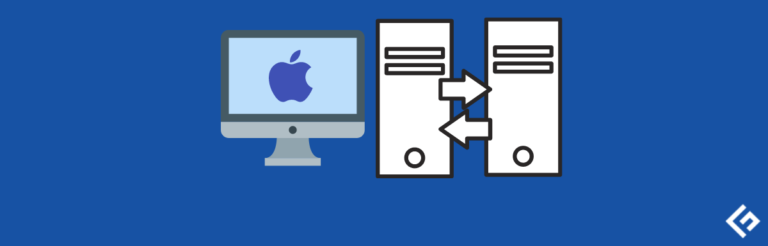
虽然Mac电脑很强大,但并非无敌。因此,如果您的硬盘因任何原因受损,您将不得不承受数据丢失的风险。

使用SSL/TLS证书来保护Apache。一旦证书被实施,配置的域名/IP将可以通过HTTPS访问。我们开始吧。

有了一些最好的Mac广告软件移除解决方案,您可以保护自己免受不受欢迎的弹窗广告、广告、重定向和其他威胁。

你听说过元标签吗?如果你正在密切地制定SEO策略,那么元标签可能是一个熟悉的术语。在直接进入它之前,
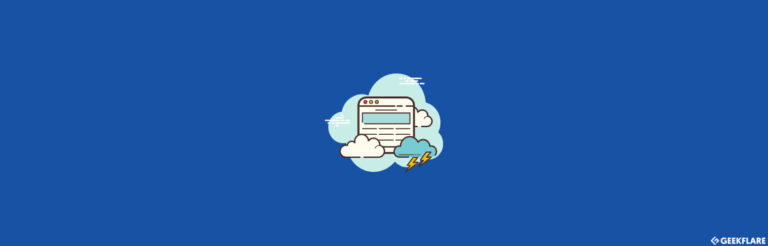
business website, it is important to have a fast and reliable website. WordPress is one of the most popular content management systems (CMS) used for building websites, but it can be challenging to optimize for speed and performance.
In this guide, we will walk you through the process of setting up a high-performance WordPress site on Google Cloud Platform (GCP) using WordOps. GCP is a cloud computing service that offers scalable and reliable infrastructure for hosting websites and applications.
WordOps is a powerful tool that simplifies the process of deploying and managing WordPress sites on GCP. It provides a set of command-line tools and scripts that automate the installation and configuration of the necessary software and services for optimal WordPress performance.
By following this guide, you will learn how to:
1. Set up a Google Cloud Platform account and create a new project.
2. Install and configure WordOps on your local machine.
3. Provision a virtual machine on GCP and install the necessary software.
4. Secure your WordPress site with SSL/TLS encryption.
5. Optimize your site for performance using caching and other techniques.
6. Monitor and troubleshoot your WordPress site to ensure optimal performance.
Whether you are a beginner or an experienced WordPress user, this guide will provide you with the knowledge and tools you need to launch a high-performance WordPress site on Google Cloud Platform using WordOps. Let’s get started!

考虑免费将Joomla迁移到Wo…

需要帮助创建您的网站网址地图吗?以下是可以帮助您在几秒钟内生成网址地图的顶级网站网址地图创建工具。
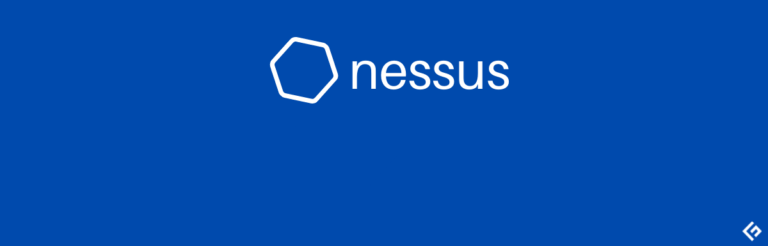
随着网络安全问题不断扩大,保护托管商业应用程序和软件解决方案的服务器至关重要。这些服务器是您业务的核心。

使用预装的turtle、time和random模块创建一个适合初学者的贪吃蛇游戏教程。