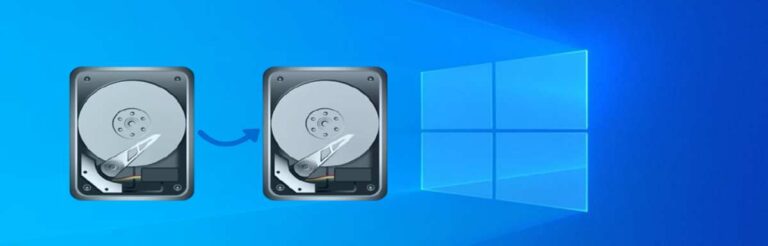如何防止恶意搜索广告的威胁 Malicious search advertisements pose a significant threat to internet users. These deceptive ads often show up in search engine results and can lead to harmful consequences if clicked on. To stay safe from these types of advertisements, follow these tips: 1. Use a reputable search engine: Stick to well-known and trusted search engines, such as Google or Bing. These search engines have robust security measures in place to detect and block malicious ads. 2. Be cautious of sponsored results: Sponsored search results are paid advertisements and may not always be trustworthy. Look for organic search results, which are based on relevance rather than advertising. 3. Hover before clicking: Before clicking on any search result, hover your cursor over the link to reveal the full URL. Malicious ads often use deceptive URLs that mimic legitimate websites. If the URL looks suspicious or unfamiliar, it’s best to avoid clicking on it. 4. Install an ad blocker: Ad blockers can help prevent malicious ads from appearing on your screen. There are several ad-blocking browser extensions available that can effectively block unwanted advertisements. 5. Keep your software up to date: Regularly update your operating system, web browser, and security software to ensure you have the latest security patches. This helps protect against known vulnerabilities that malicious ads may exploit. 6. Enable safe browsing: Most modern web browsers offer a safe browsing feature that can detect and block malicious websites and advertisements. Make sure this feature is enabled in your browser settings. 7. Use antivirus software: Install reputable antivirus software on your device and keep it updated. Antivirus programs can detect and block malicious ads, as well as provide overall protection against various online threats. By following these precautions, you can minimize the risk of encountering and falling victim to malicious search advertisements. Stay vigilant and prioritize your online safety.

网络犯罪分子会攻击你使用的每个网络平台,包括搜索引擎。
几乎每个上网用户都会以某种方式使用搜索引擎。如果没有搜索引擎,你可能无法一目了然地浏览数百万个网络资源。
毫不奇怪的是,这也是分发恶意软件的最佳方式。
对恶意网站进行索引已经不起作用了
谷歌、必应和其他一些搜索引擎上有数十亿个网页,其中包含数千个恶意网站。
无论政策有多严格,攻击者都能成功建立一个能欺骗自动扫描的网站。
然而,即使攻击者创建了一个网站并将其列在搜索引擎中,要获得链接也是很困难的。没有链接,攻击者将很难吸引访客。
所以,攻击者通过搜索引擎有了一种新的推广恶意网站的方式,即“搜索广告”。
恶意搜索广告是如何运作的?

搜索广告确保某个关键词的网站能够获得最大的曝光率。
当然,曝光率和效果也取决于广告预算,但这对攻击者来说可能不是一个问题。
2025年,攻击者使用了“谷歌按点击付费广告”来传播恶意软件。链接会引导到一个以Telegram、Dropbox、AnyDesk等热门软件的名义伪装的恶意ISO镜像。
这些广告经常与合法的商业广告竞争,并在某些情况下击败了它们。
这样一分钟的曝光时间可能会吸引数千名访客下载恶意软件。而且,如果广告能够持续存在更长时间,可能会影响数十万用户。
这并不是第一次发生这种情况。必应曾经受到垃圾邮件和恶意列表的影响。
虽然其他一些搜索引擎可能没有广泛的广告网络,但没有人能够成功地阻止这些类型的攻击。
恶意搜索广告如何逃避检测?

由于有数以百万计的广告,不可能对每个广告进行手动验证。因此,他们使用自动化的方法来检查一个网站是否安全。
无论他们多么先进,都存在一些限制。
例如,恶意软件的ISO大小超过100 MB,自动化解决方案会跳过对恶意软件的扫描。至于网站,他们会花费时间和精力将其呈现为一个合法的博客或商业网站,而实际上是托管恶意软件的网站。
任何自动化的解决方案都无法有效验证一个网站的背景信息。而且,不可能验证网络上出现的每个网站的合法性。
所以,攻击者会考虑到每个常见因素,然后推送链接到这个网站的广告。
如何避免恶意广告的威胁?

作为访客,你无法检测到一个旨在窃取你个人信息或给你带来麻烦的恶意广告。
但是,你可以记住以下几点,以避免与这些网站交互或在点击链接后输入个人信息:
- 请仔细查看域名(以检查它是否是官方网站还是伪造的网站)
- 使用链接_2屏蔽已知的恶意网站
- 它是否提示你下载某些软件?(如果是,请验证软件的真实性)
- 它是否承诺过于美好而让人难以置信的事情?
- 使用链接_3以确保最大的安全性
广告网络一直在努力打击恶意广告活动。然而,攻击者不断改进他们的分发恶意软件的策略。
警惕恶意广告 🧐
无论您使用哪个搜索引擎,都不应相信出现在搜索结果第一位的任何广告。而且,如果事情听起来太好以至于难以置信,那就是一个警示信号。
当然,作为一个经验法则,您不应相信任何没有经过验证的网络资源。然而,您可能最终会相信由谷歌、微软或任何其他search engine company提供的搜索广告。
所以,最好避免它们,从搜索结果中列出的其他可用网页中寻找您想要的内容。