在JavaScript中需要了解的字符串方法

在不知道方法的情况下处理字符串对开发人员来说非常可怕。
为了摆脱这些噩梦,我们需要了解字符串中最重要的属性和方法在JavaScript中。
让我们逐个探索它们。
length
属性length返回字符串的长度。
const company = "GeekFlare";
console.log(company.length);
toUpperCase()
方法toUpperCase将字符串中的每个字符转换为大写并返回。它不会改变原始字符串。
const company = "GeekFlare";
const upperCaseCompany = company.toUpperCase();
console.log(upperCaseCompany);
toLowerCase()
方法toLowerCase将字符串中的每个字符转换为小写并返回。它不会改变原始字符串。
const company = "GeEkFlaRe";
const lowerCaseCompany = company.toLowerCase();
console.log(lowerCaseCompany);
trim()
方法trim从字符串中删除起始和结束的空格。这是一个原地操作,即更新原始字符串。
const company = " Geek Flare ";
console.log(company);
console.log(company.trim());
charAt(index)
方法charAt返回给定索引处的字符。如果索引无效,则返回空字符串。
const company = "GeekFlare";
console.log(company.charAt(2));
console.log(company.charAt(10));
charCodeAt(index)
方法charCodeAt返回给定索引处的字符ASCII码。如果索引无效,则返回NaN。
const company = "GeekFlare";
console.log(company.charCodeAt(2));
console.log(company.charCodeAt(10));
slice(startIndex, endIndex)
方法slice从startIndex到endIndex(不包括)返回字符串的子字符串。例如string.slice(0, 6)返回从0索引到5索引的子字符串。
const company = "GeekFlare";
console.log(company.slice(0, 4));
方法slice也可以接受单个参数。如果将单个参数传递给slice方法,则它将返回从给定索引到字符串末尾的子字符串。
const company = "GeekFlare";
console.log(company.slice(4));
方法slice也可以接受负索引。负索引从字符串末尾开始计数。让我们看一个例子,因为对大多数人来说这是新的。
给定字符串GeekFlare,负索引为
G = -9, e = -8, e = -7, k = -6
等等…
对于上面的示例,代码string.slice(-9, -5)将返回Geek。
const company = "GeekFlare";
console.log(company.slice(-9, -5));
对于上面的示例,代码string.slice(-5)将返回Flare。
const company = "GeekFlare";
console.log(company.slice(-5));
注意:负索引在IE8及更早版本中不起作用。
substr(startIndex, length)
方法substr类似于slice方法。唯一的区别是方法substr接受从原始字符串中提取的子字符串长度。
const company = "GeekFlare";
console.log(company.substr(4, 5));
有另外一种方法叫做substring,它与slice方法类似。但是,substring方法不接受负索引。试一试。
replace(substring, newSubstring)
replace方法将第一个子字符串替换为新的子字符串。
const statement = "访问Google网站";
console.log(statement.replace("Google", "GeekFlare"));
indexOf(substring)
indexOf方法返回给定字符在字符串中的起始索引。如果字符不在字符串中,则返回-1。
const company = "GeekFlare";
console.log(company.indexOf("Flare"));
console.log(company.indexOf("O"));
indexOf方法将接受第二个参数,该参数是从搜索给定子字符串的起始索引开始的位置。
const company = "GeekFlare";
console.log(company.indexOf("e"));
console.log(company.indexOf("e", 5));
还有一个叫做lastIndexOf的方法,它与indexOf方法类似。唯一的区别在于lastIndexOf方法从字符串的末尾开始搜索字符,并返回第一个字符的索引。尝试一下代码company.lastIndexOf('e')。
split(substring)
split方法根据子字符串将给定字符串分割,并将分割后的部分作为数组返回。
const statement = "访问,网站,GeekFlare";
console.log(statement.split(" "));
console.log(statement.split(", "));
总结
这还不是结束。从文档中探索字符串的其余方法。可能还有其他在特定情况下有用的方法。
如果此处未列出,请在您的特定情况下搜索并使用它们。
Happy Coding 🙂
接下来,探索一些popular JavaScript frameworks。


![怎样创建Python包 [2023]](https://yaoweibin.cn/wp-content/uploads/2023/09/20230912061753-65000291a730f-768x246.webp)



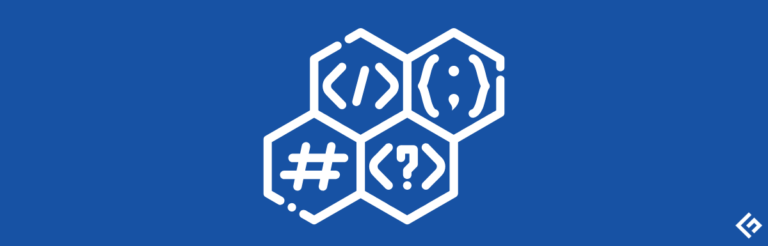
![2025年最佳Rust服务器托管提供商排名[已更新]](https://yaoweibin.cn/wp-content/uploads/2023/09/20230912164818-65009652c0bae-768x403.jpg)
