如何永久删除Instagram账号

让我们面对现实,Instagram有时候会让人不知所措。
每天看到的视频内容如此之多,几乎感觉滚动已经成为一种无法停止的习惯,因为你不想错过“下一个有趣的视频”。一个小时的滚动很快就变成了4个小时,如果你像我的表弟一样,你的屏幕时间甚至可能接近上限。
无论是厌倦了社交媒体的上瘾,还是你觉得Instagram对你来说已经没有任何意义了,删除你的账户似乎是一个合理的想法。
问题是,这个过程没有像过去那样简单。过去,你只需要转到设置,立即看到删除你的账户的选项。但现在不是这样了。
现在的过程有点令人困惑,特别是在最近几次更新之后。然而,在这篇文章中,你可以轻松地按照我所提供的最直接的步骤进行操作。
如果你更喜欢观看这个过程的逐步教程视频,这里有一个快速的视频:

让我们了解更多。
为什么你可能想要删除你的Instagram账户
无论Instagram有多么令人上瘾,都有一些情况下删除你的账户似乎是最好的选择。以下是一些你可能想删除Instagram账户的原因。
#1. 与他人比较你的生活 👥
很容易沉迷于Instagram用户呈现出来的完美世界中,这在大多数时候并不是现实。你可能也厌倦了将自己的生活与他人的美好时刻进行比较,希望自己也能过上那种生活。
这是我们社会的一个重大问题,我们越早意识到其影响,对我们越有益。
#2. 需要休息一下 🌴
休息是必要的,适用于生活的各个方面。如果你觉得自己真的需要从社交媒体中彻底休息一下,删除你的账户可能是个不错的选择。
对大多数人来说,不断接收通知和始终保持联系的需求可能在心理上非常耗费精力。
#3. 每天消耗太多时间 ⌛
如果你在Instagram上花费了太多时间滚动,那么很有可能这会影响你的时间表。你可能会注意到自己在工作或睡觉时间时仍在使用Instagram。
备份你的数据
在我们继续删除过程之前,你可以通过转到你的个人资料,点击3条线,点击你的活动,最后点击下载你的信息来备份并下载你账户的所有数据。
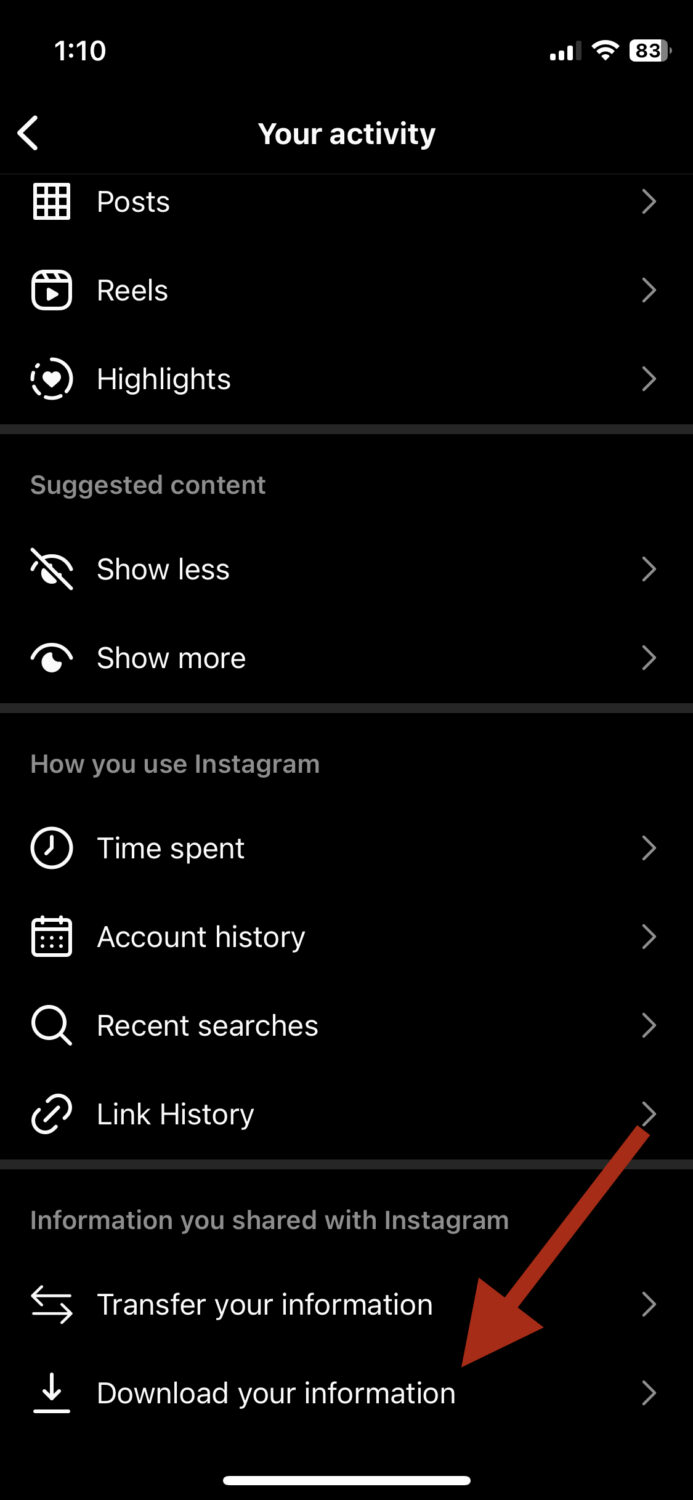
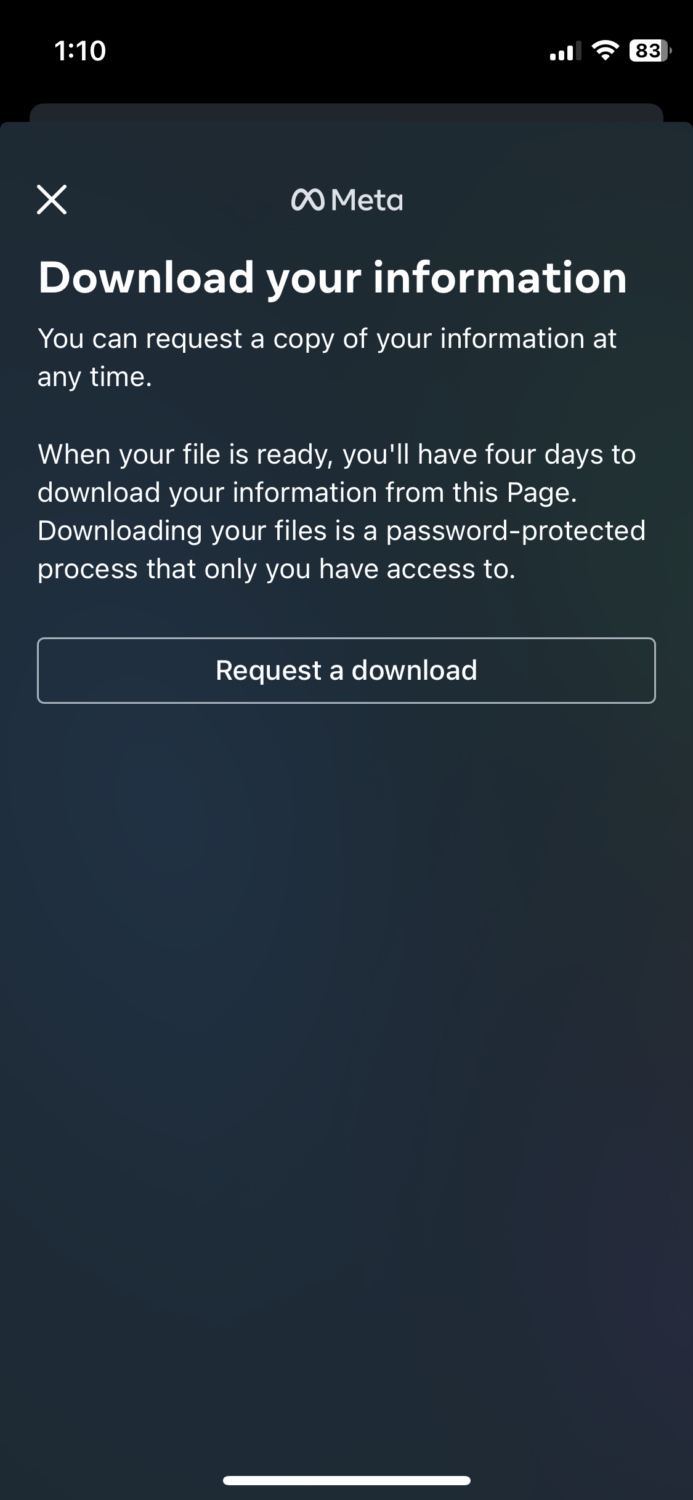
这将允许你下载你账户的数据,如故事、照片、reels、存档帖子等。
如何永久删除Instagram账户
以下是你需要按照的步骤来永久删除你的Instagram账户。
步骤1:打开Instagram并点击个人资料图标。
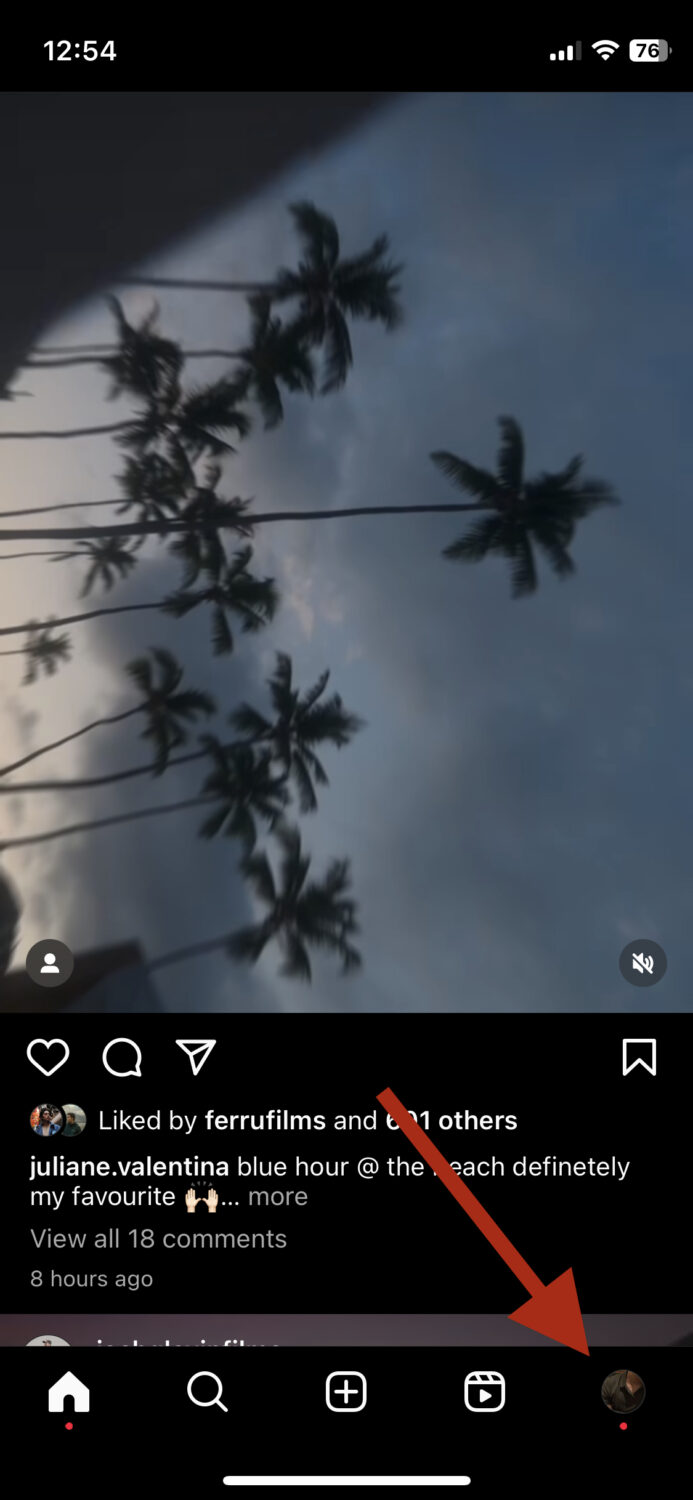
步骤2:点击右上角的三条线。
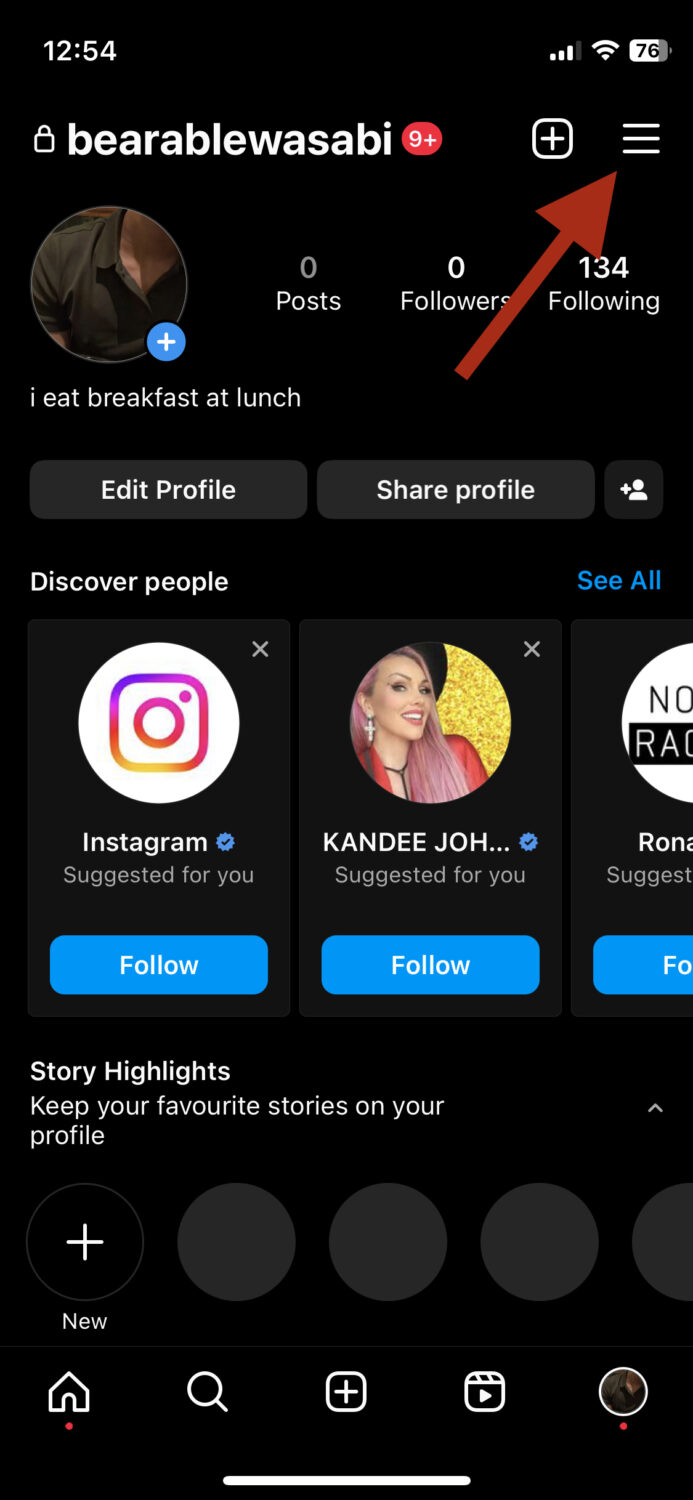
步骤3:点击设置和隐私。
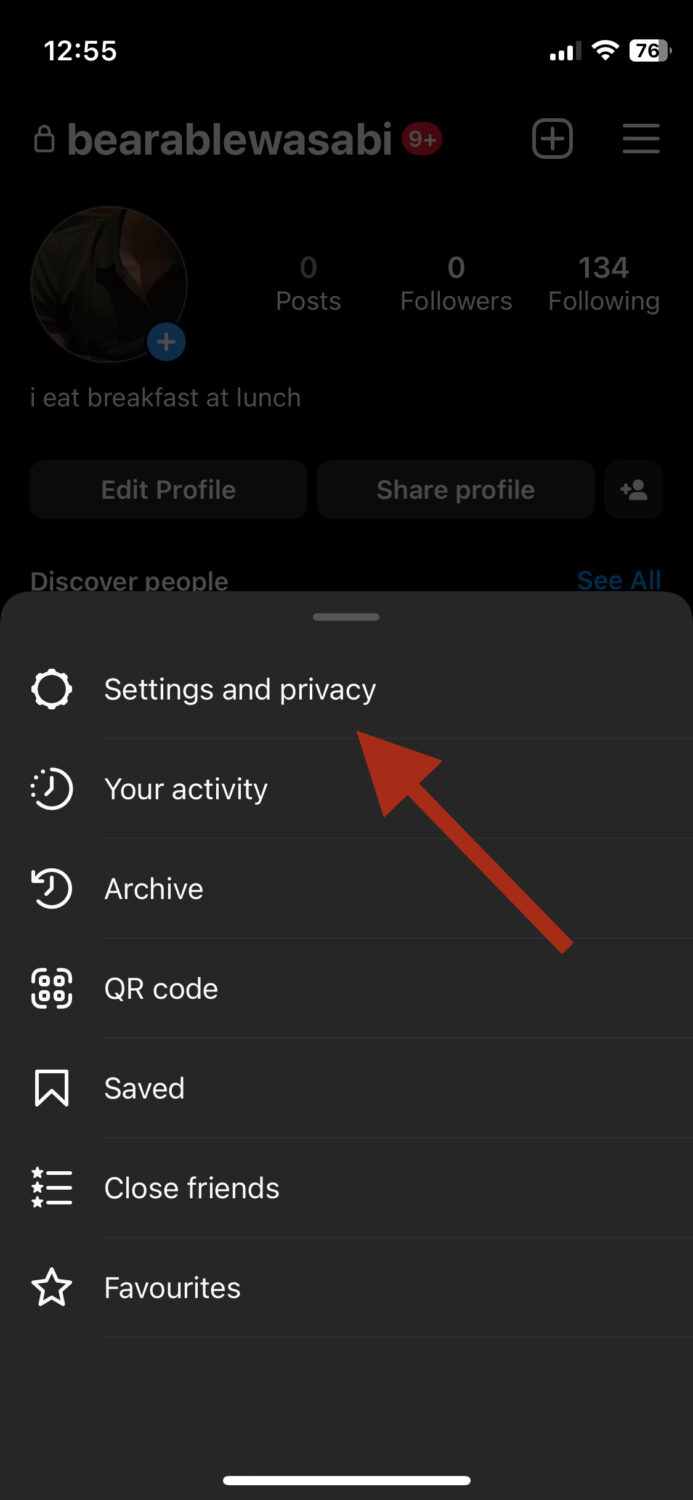
步骤4:向下滚动,直到看到帮助。点击它。
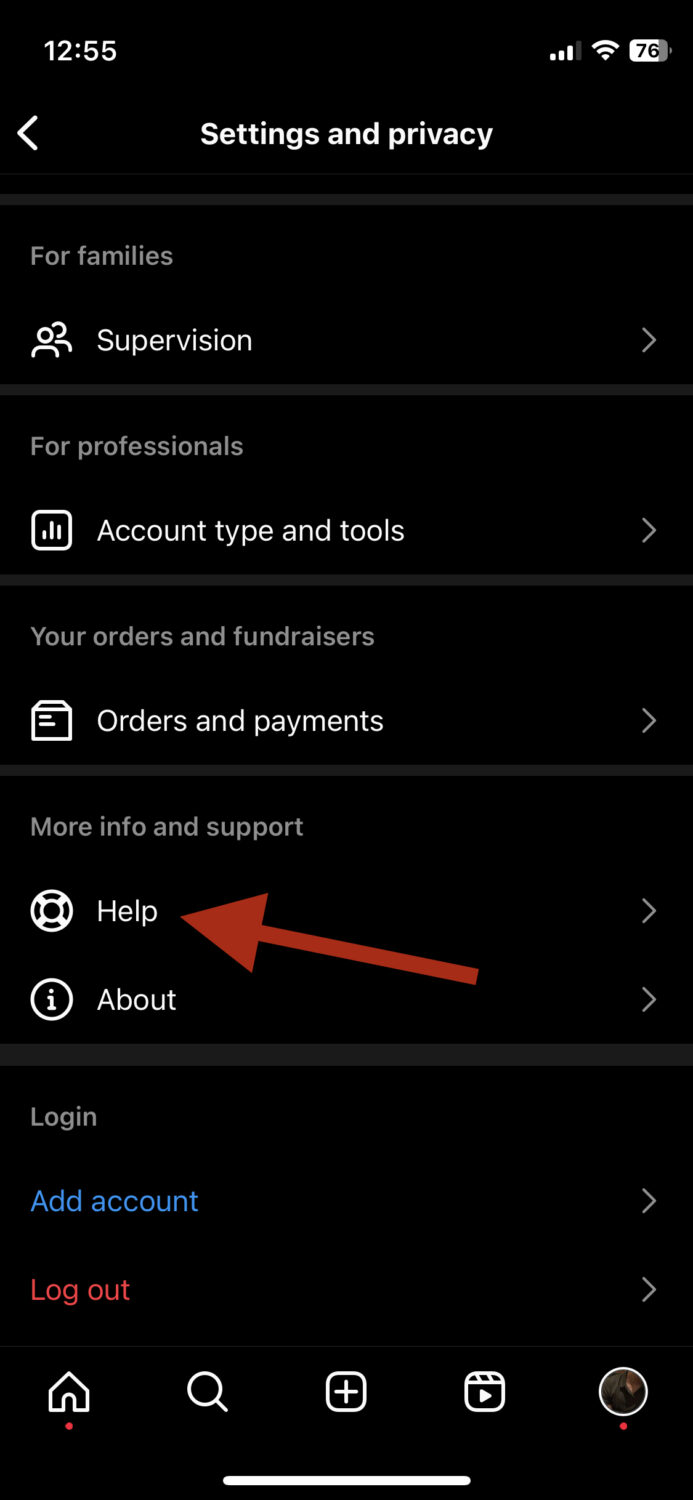
步骤4:点击帮助中心。
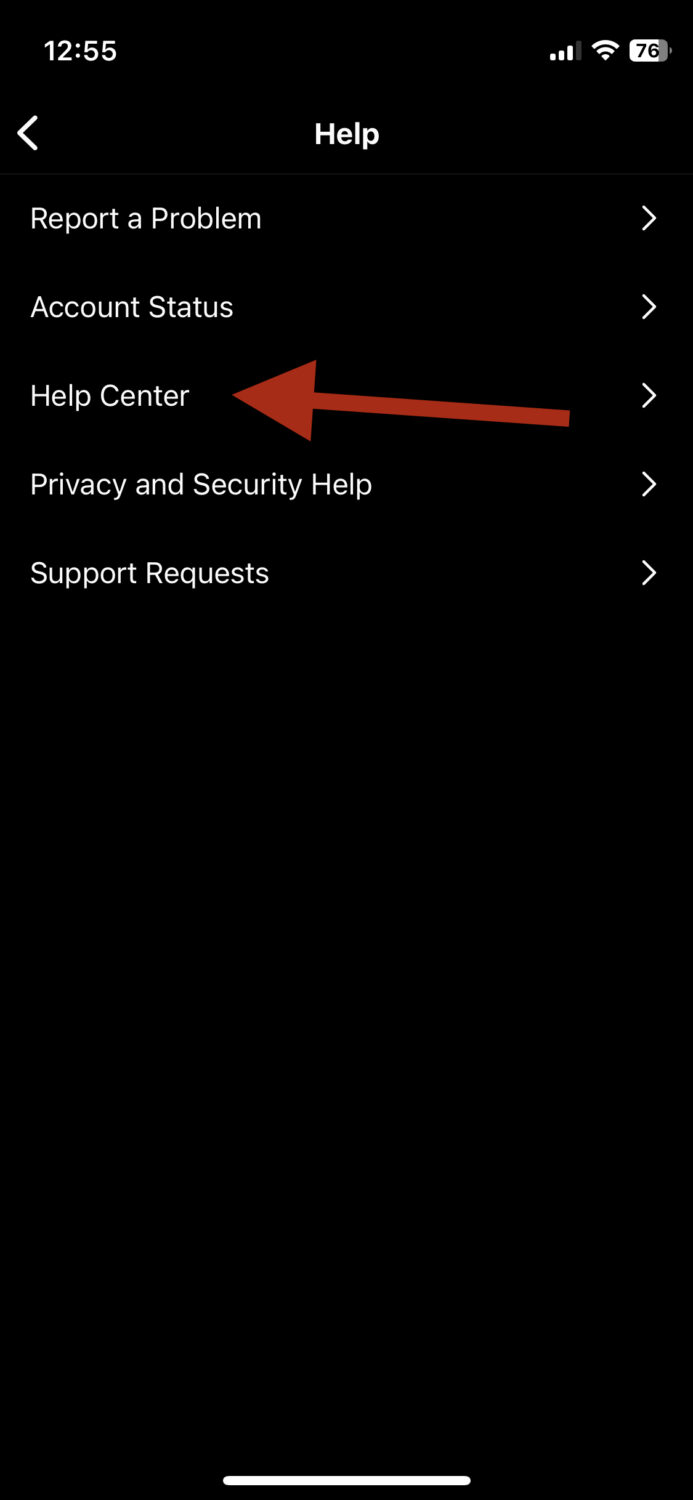
步骤5:你应该会看到这样一个屏幕。你需要点击右上角的三条线。

步骤6:点击“管理您的帐户”。
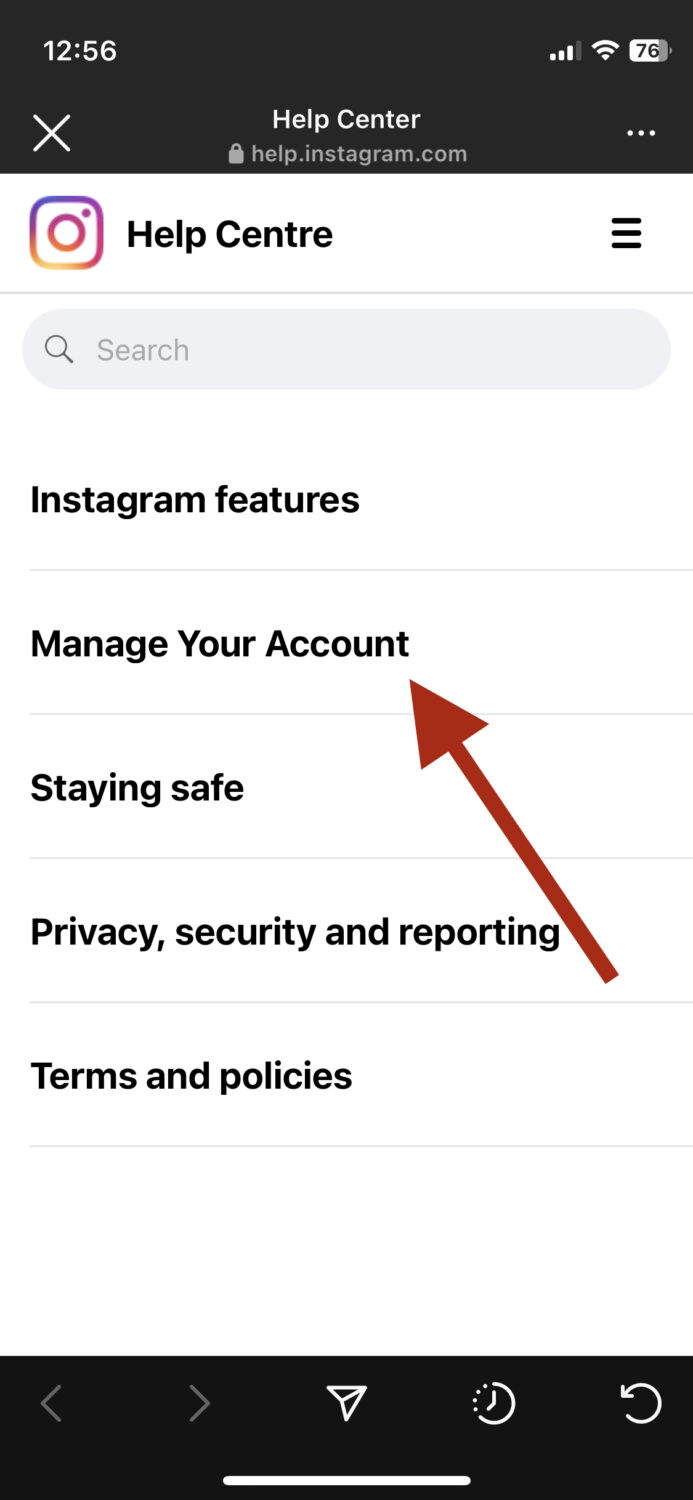
步骤7:点击“删除您的帐户”。
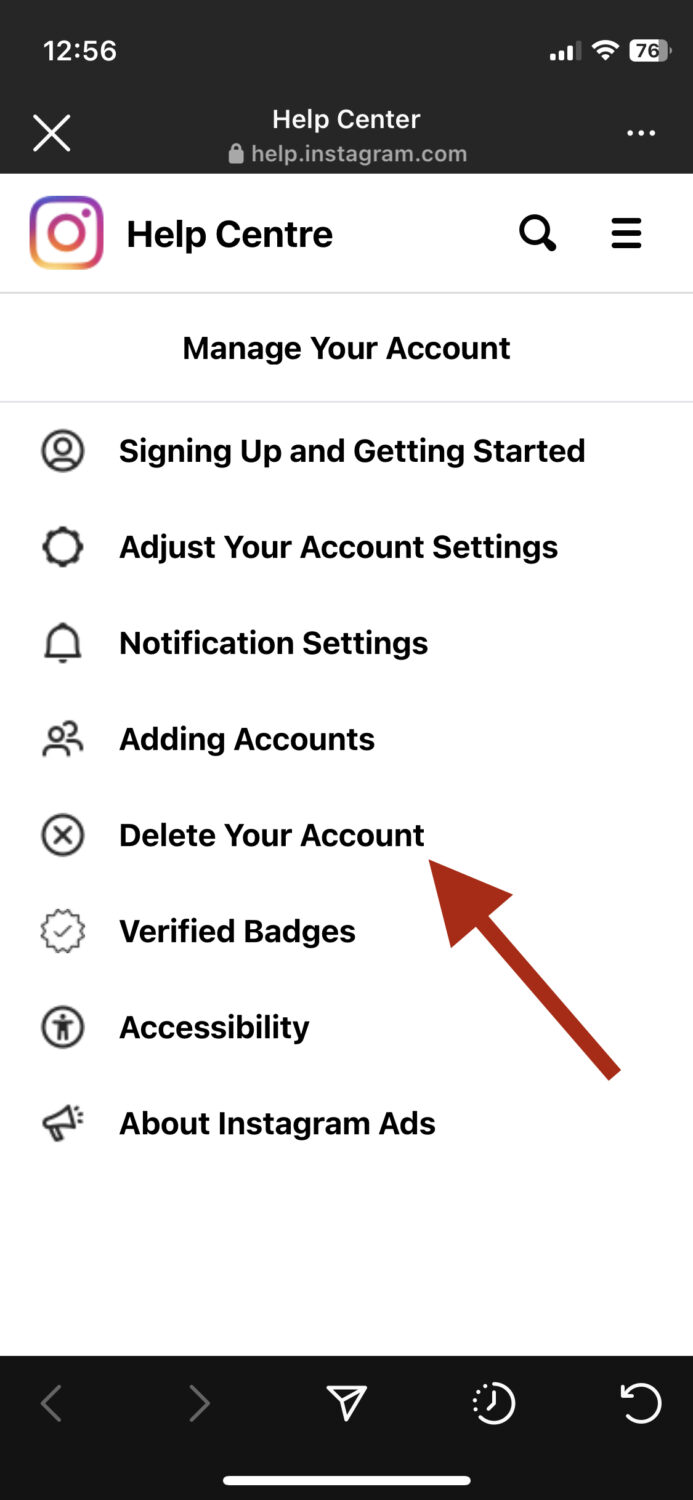
步骤8:在这里,您需要点击“暂时停用您的Instagram帐户”。
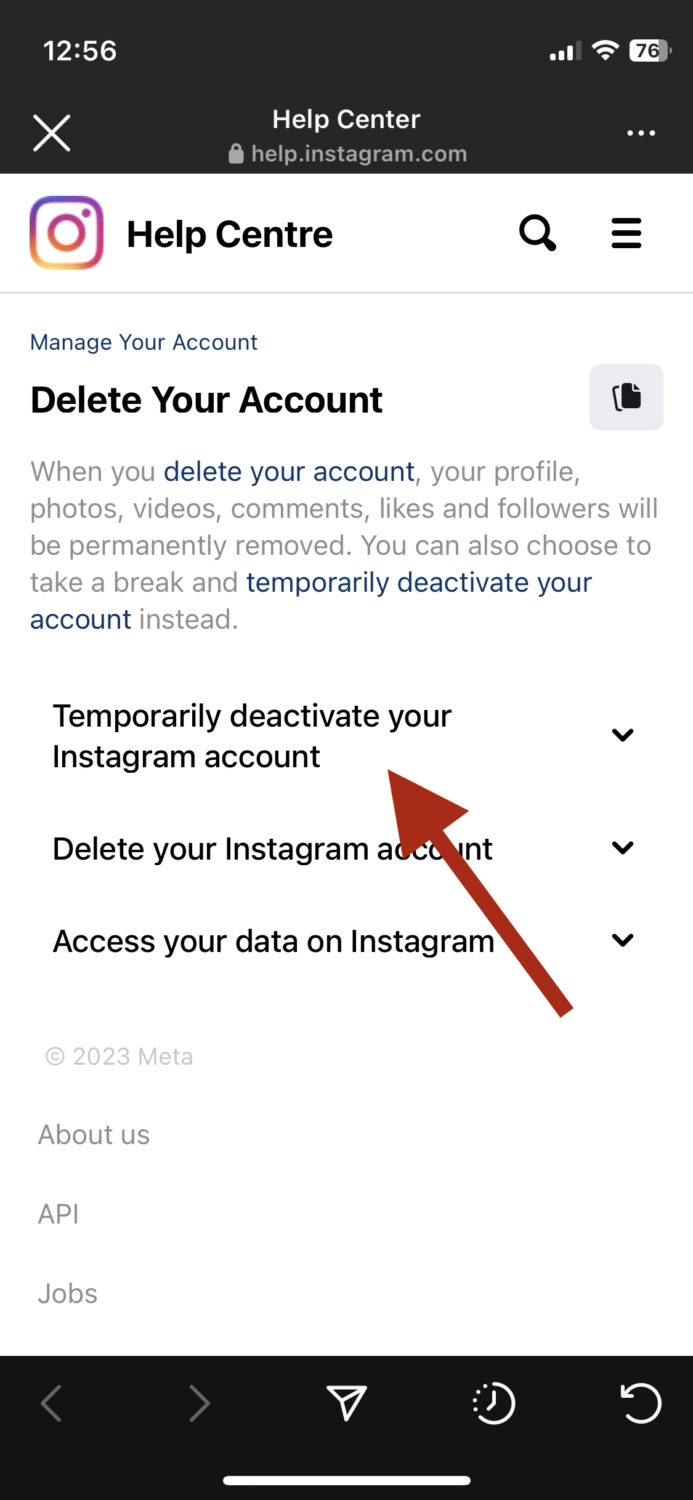
步骤9:向下滚动,直到看到一个带有“删除您的Instagram帐户”文字的链接。
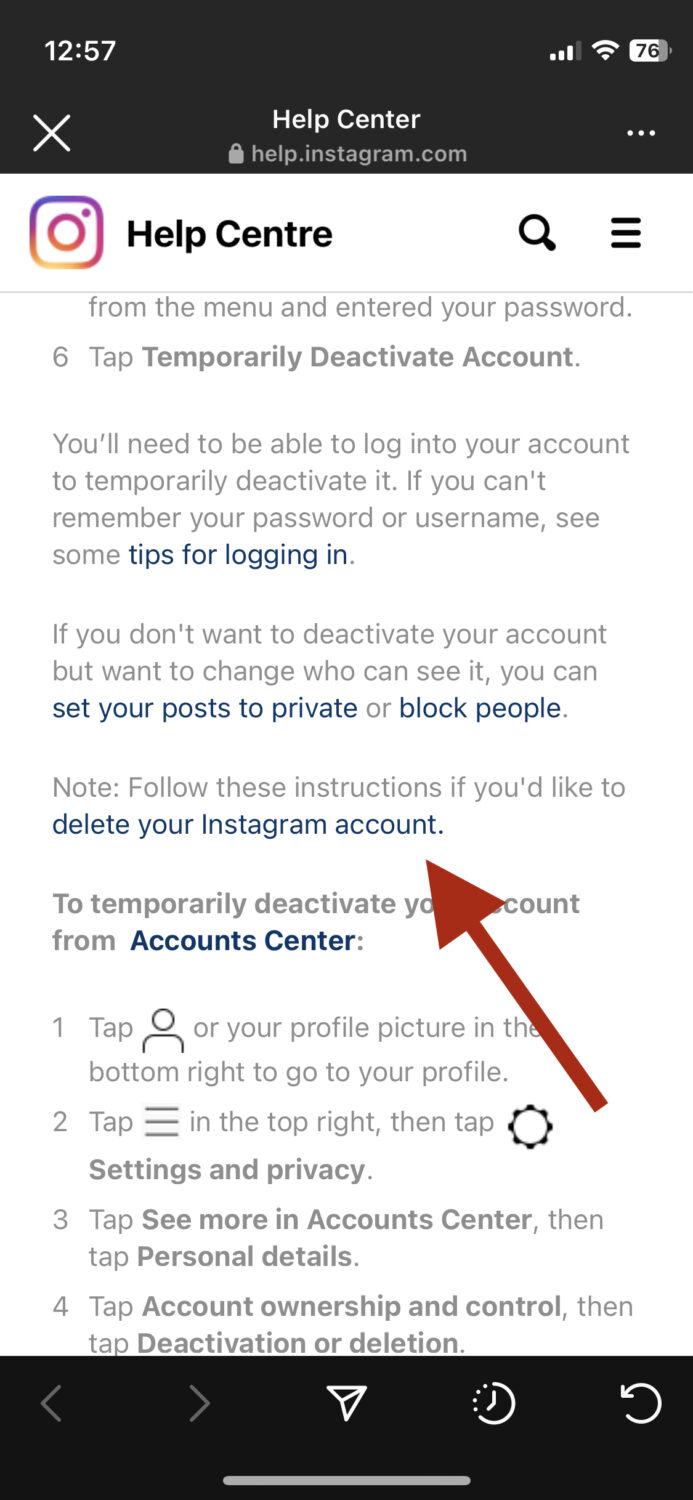
步骤10:点击iPhone应用帮助下拉菜单。
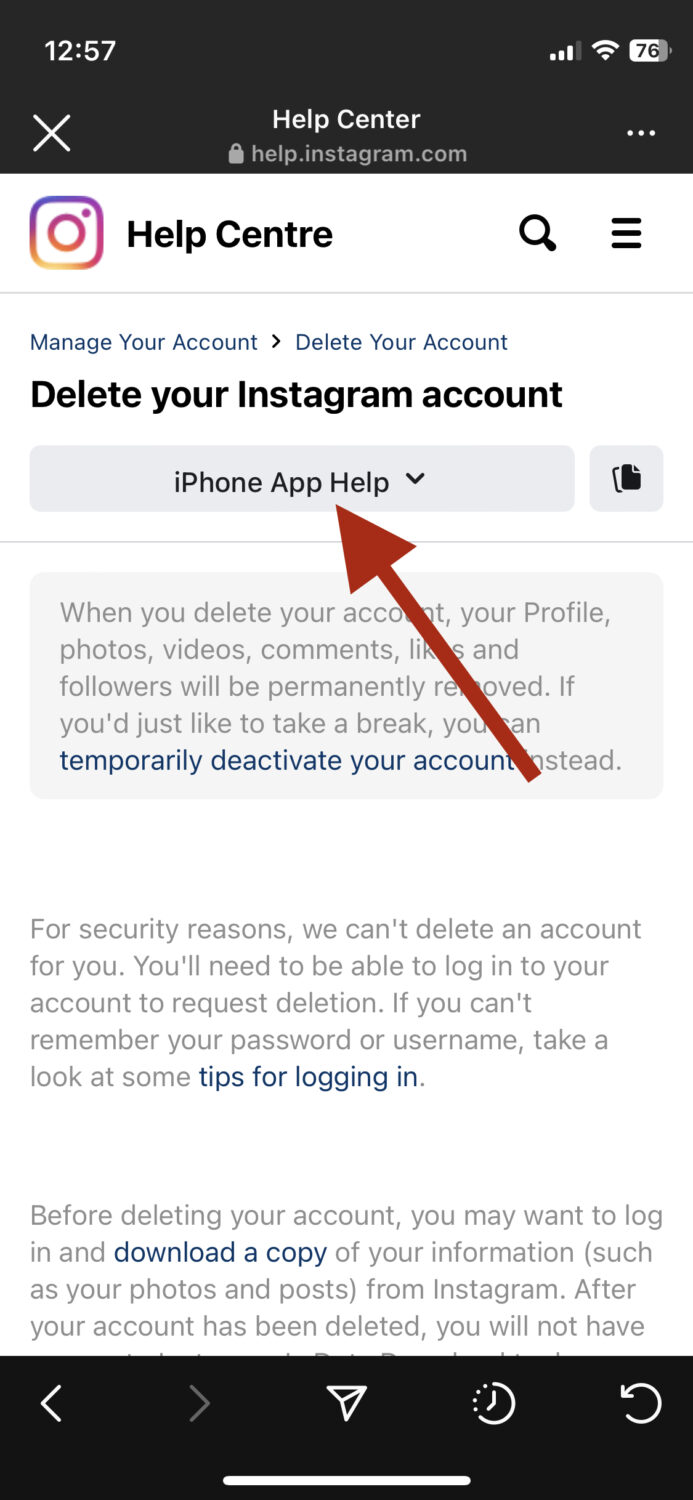
步骤11:点击移动浏览器帮助。
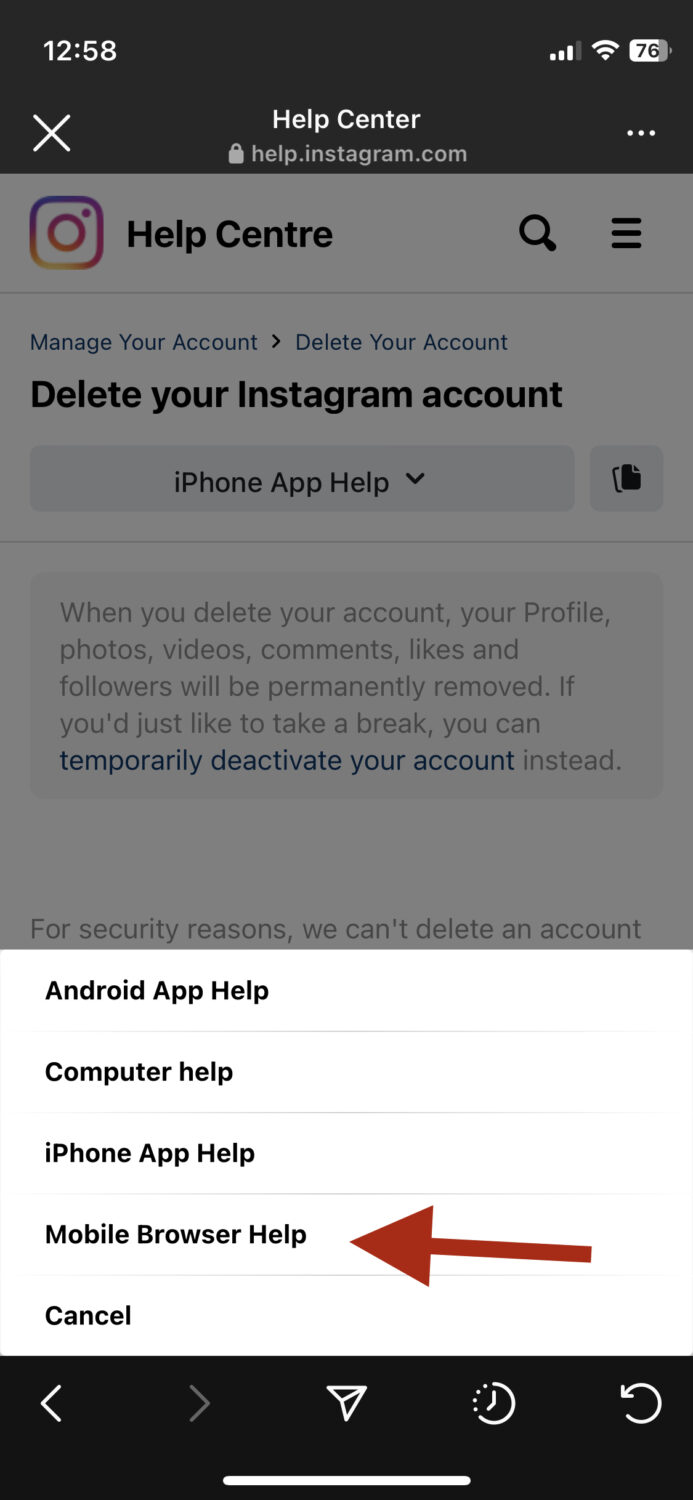
步骤12:向下滚动,直到看到一个带有“删除您的帐户”文字的链接。您需要点击它。
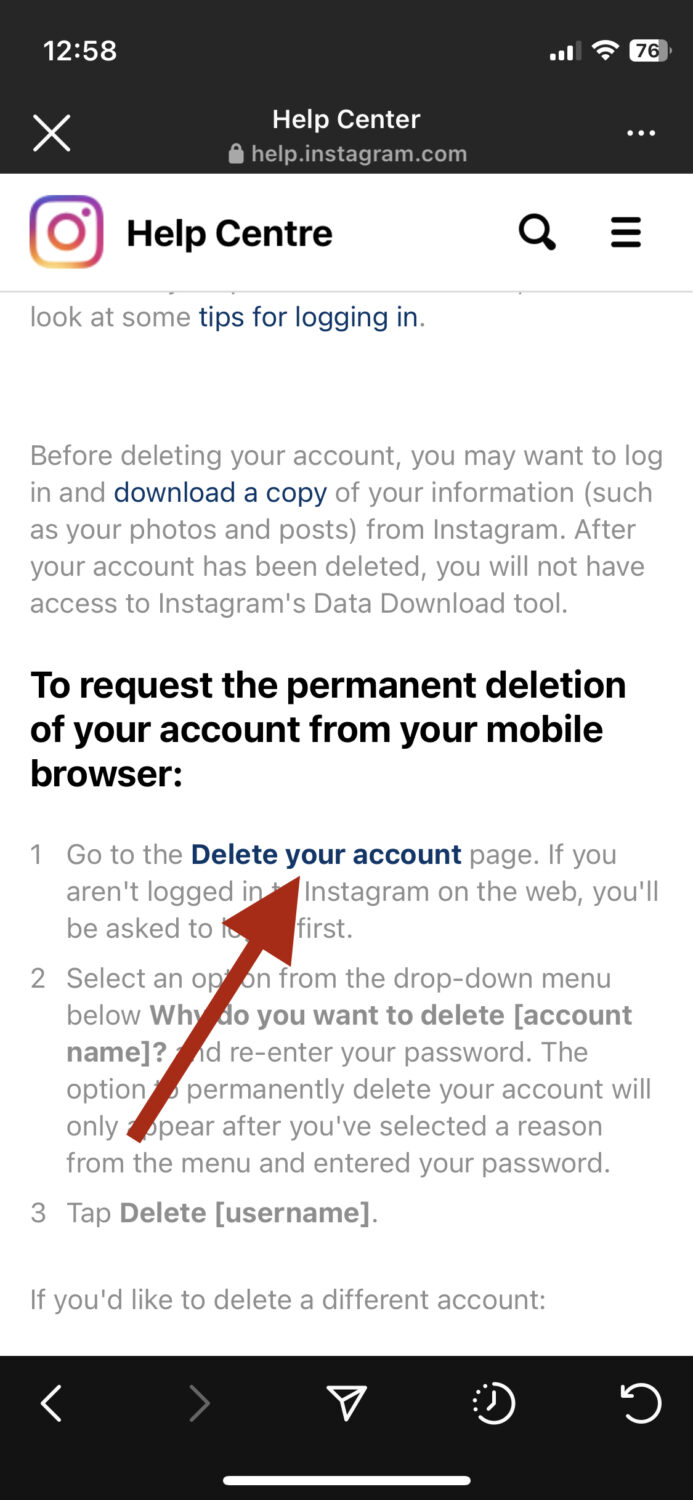
步骤13:从这里,您需要选择一个删除帐户的原因。一旦看到最合适的原因,点击它,或者选择“其他原因”选项。

步骤14:为了确认,您需要输入密码。
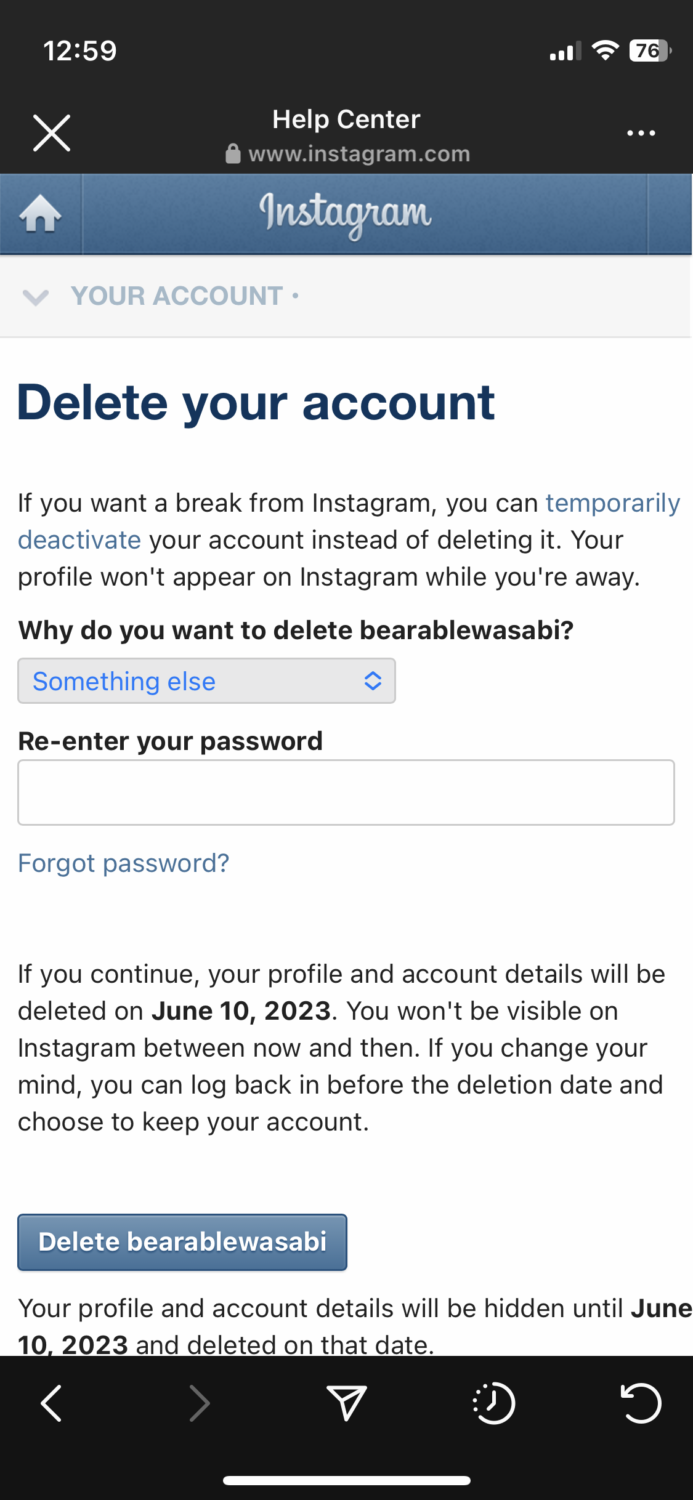
步骤15:最后,点击“删除”,完成操作。
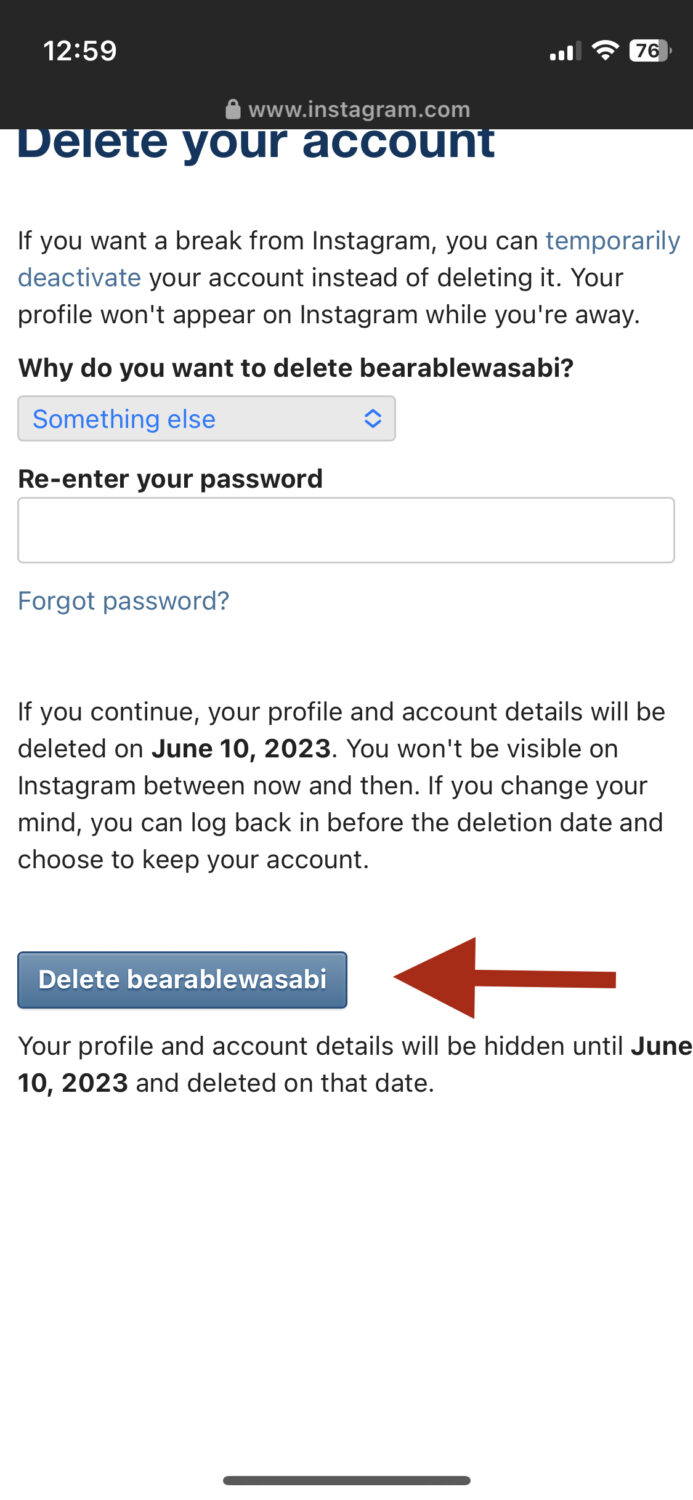
这些是您需要完成的步骤。接下来,Instagram将需要30天来完成删除过程。在这30天内,如果您改变主意,不想删除帐户,您只需要简单地登录,删除请求将被撤销。
在这30天内,您的帐户对公众是不可见的。
如何停用您的Instagram帐户
如果您不确定是否要永久删除Instagram帐户,我建议您停用它。这样,您可以随时返回您的帐户,避免任何不可逆的损失。
停用是解决问题的一个很好的临时方法,比如mental fatigue和因社交媒体而受到影响的日程安排。
停用帐户的步骤与删除帐户的步骤几乎相同,只是在选择删除帐户原因的页面上,您需要点击带有“暂时停用”文字的链接。
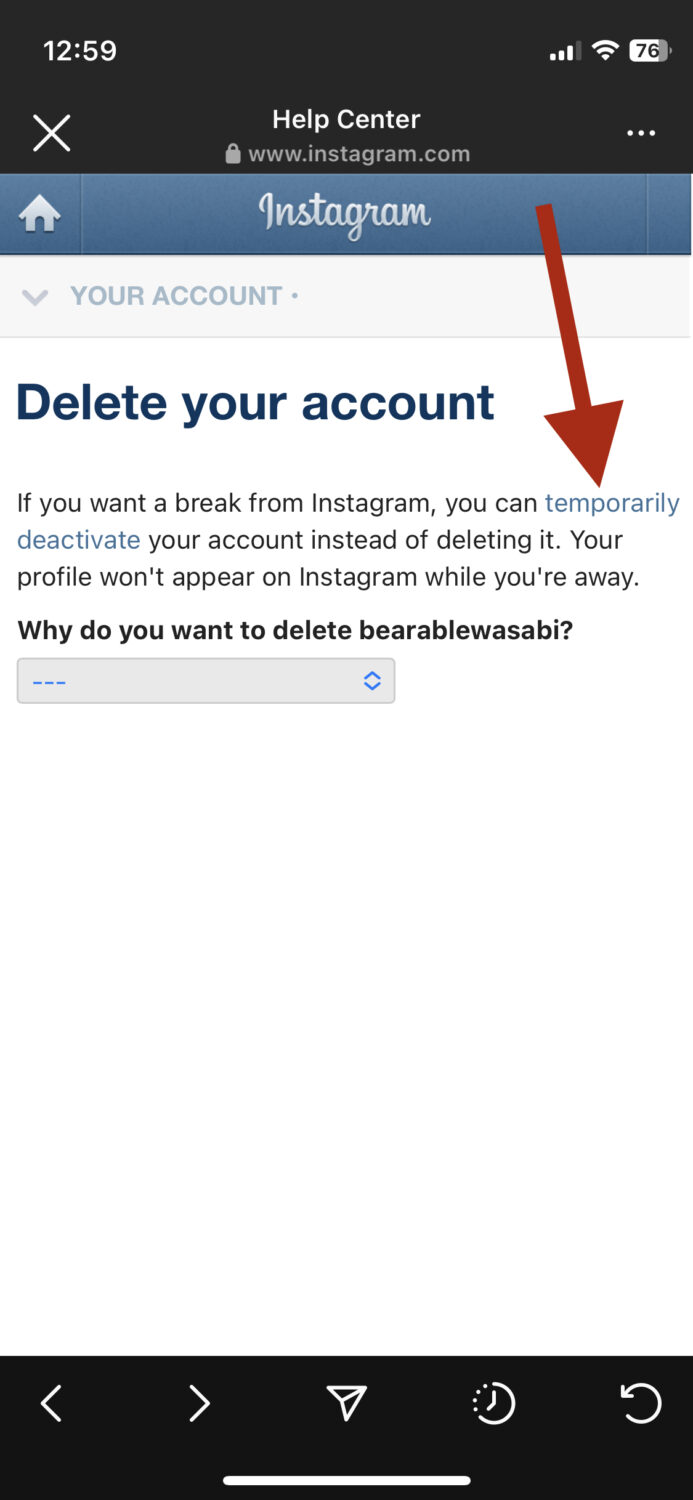
在此页面上选择停用的原因,输入您的密码,然后点击“暂时停用”按钮。
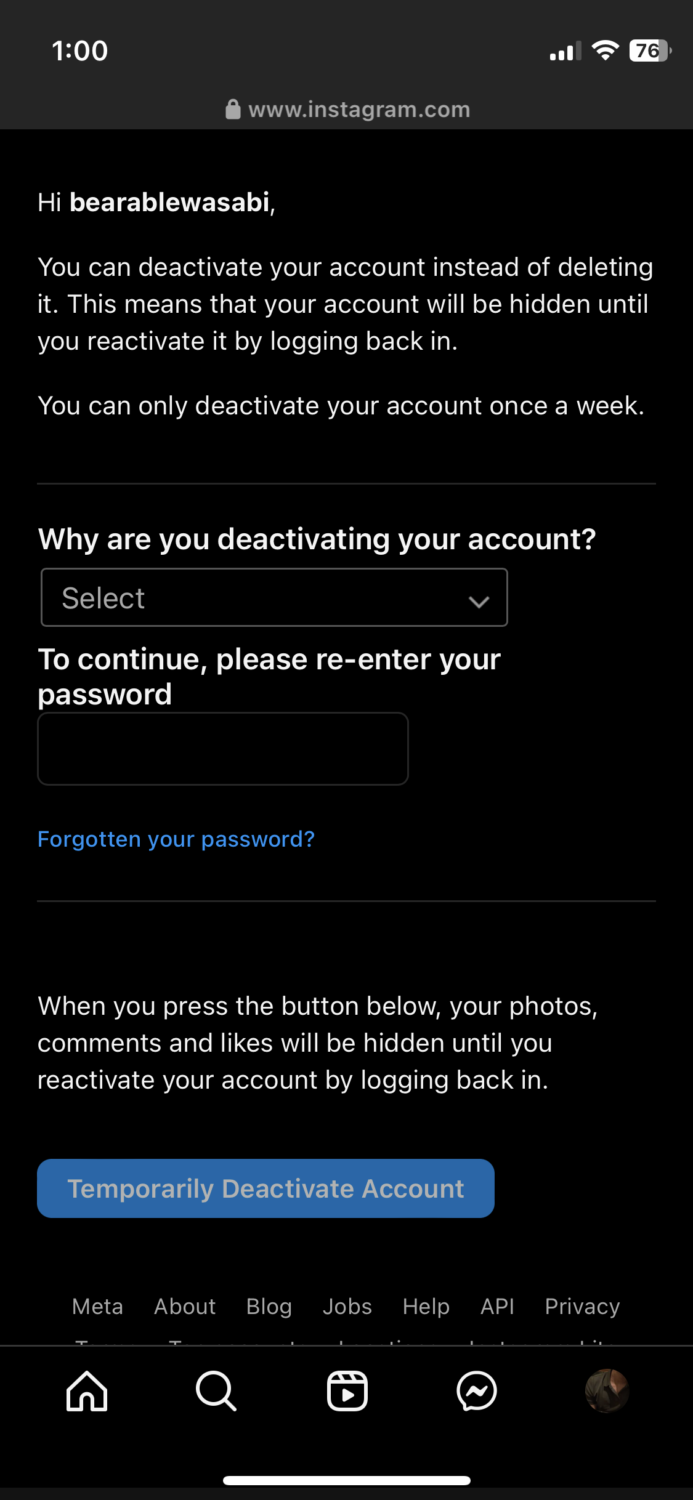
停用您的帐户后,您的整个帐户,包括所有照片、评论和点赞,将在您重新登录帐户之前被隐藏。
在使用Instagram时停止感到不堪重负的提示
有时候,与其删除或停用您的Instagram帐户,您可能需要更好的方法来管理您的应用使用。理想情况下,不要让应用程序消耗您。以下是一些快速提示,帮助您始终掌控应用程序。
#1. 取消关注不必要的帐户 👤
如果您发现您关注的一些帐户让您对自己感到不好或者对您的生活没有任何价值,那么是时候取消关注它们了。
#2. 定期休息 🌴
如本文所述,每个人都需要休息。过度接触社交媒体可能会使人精神疲惫,因为那里有太多信息,我们的大脑需要时不时地休息。
#3. 质量 > 数量 ✅
与其消费屏幕上出现的每一个小片段内容,不如尝试与那些真正给您的生活增添价值的帐户进行互动。关注质量而不是数量。
#4. 使用静音功能 🔇
每部手机都有这个功能,感谢上帝。如果你觉得社交媒体给你带来了压力,你应该更频繁地使用静音功能来减少噪音。
总结思考
删除你的Instagram账户可能看起来是一个重大的决定,这可能会让你犹豫不决。然而,如果你确信这样做对你有益,我建议你继续前进。
如果你不确定,总是有选择禁用它或努力提高管理它所带来的压力的能力的选项。
接下来,学习如何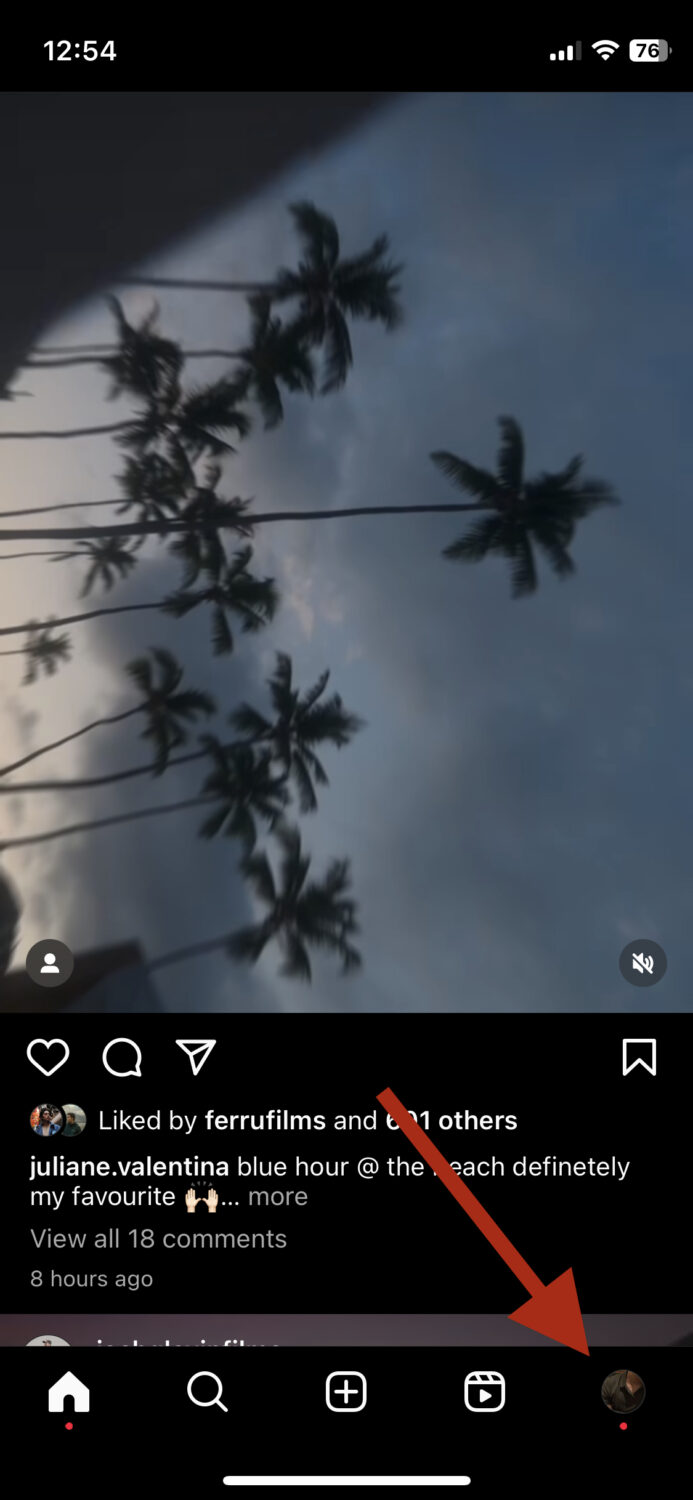 并切换到个人账户。
并切换到个人账户。








